You can activate the Scaleo Referral Program at the Settings page of your platform: open the Advanced tab and switch it ON.
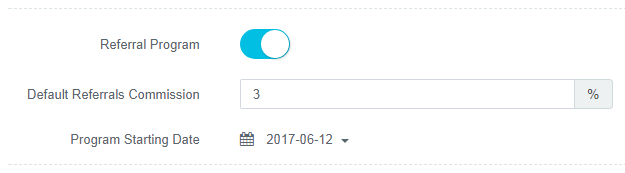
As follows from the screenshot above, you also have two options to adjust:
- Default Referrals Commission. This value will be used for all new affiliates registrations
- Program Starting Date. Here you can set the date of your Referral Program’s beginning. In other words, since this particular date, the referral commission will be applied for affiliates (sponsors), who have referrals.
Note: You can edit the commission of selected affiliates manually in his profile
How It Works
Each affiliate has now a new Referrals menu item.
When affiliate opens this page, he can find his personal referral link:
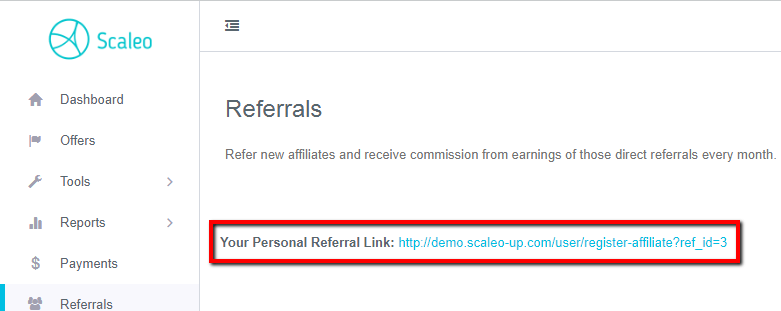
So all new affiliates, who used this link for the registration, will become referrals of this initial affiliate, who provided the link (a Sponsor affiliate). The Sponsor affiliate will receive commission from earnings of his referrals (it will appear on a separate balance):
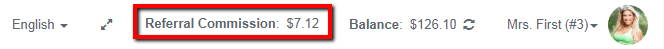
The percent of this commission depends on the value, which is set for each referral affiliate.
The affiliate can check the list of all referrals along with commissions values also on the Referrals page:
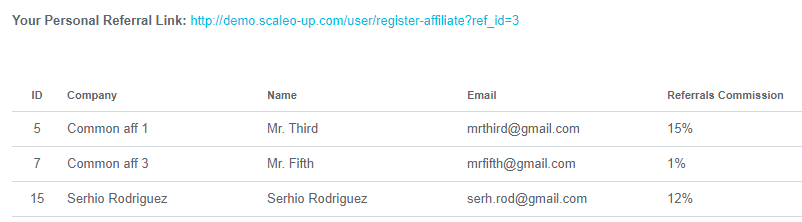
Admin Access
Admin has a permission to set/edit affiliates referral commissions and assign the sponsor ID to any affiliate. It could be done at the affiliate’s edit profile page:
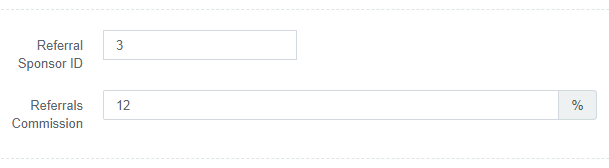
So it is possible to change these values even after affiliates registration.
Note: this could be done neither by Limited Manager nor by Full Access Manager.
Only Admin has access to these properties.
Reports
The Referrals Report is available:
- Under Admin/Managers. You can build the report for all or selected sponsors. The “By Referrals” breakdown is available.
- Under Affiliate. Shows stats by referrals for this particular affiliate:
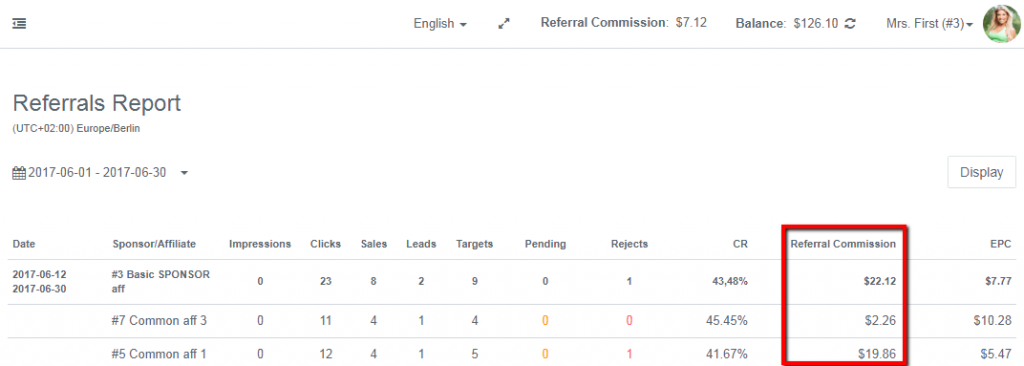
Finances
Finally, affiliate can request the payment from his referral commission balance as usual, just need to select the source balance:

Note: the minimum payment level should be reached in order to be able to add the payment request.
Last Updated on April 10, 2024







