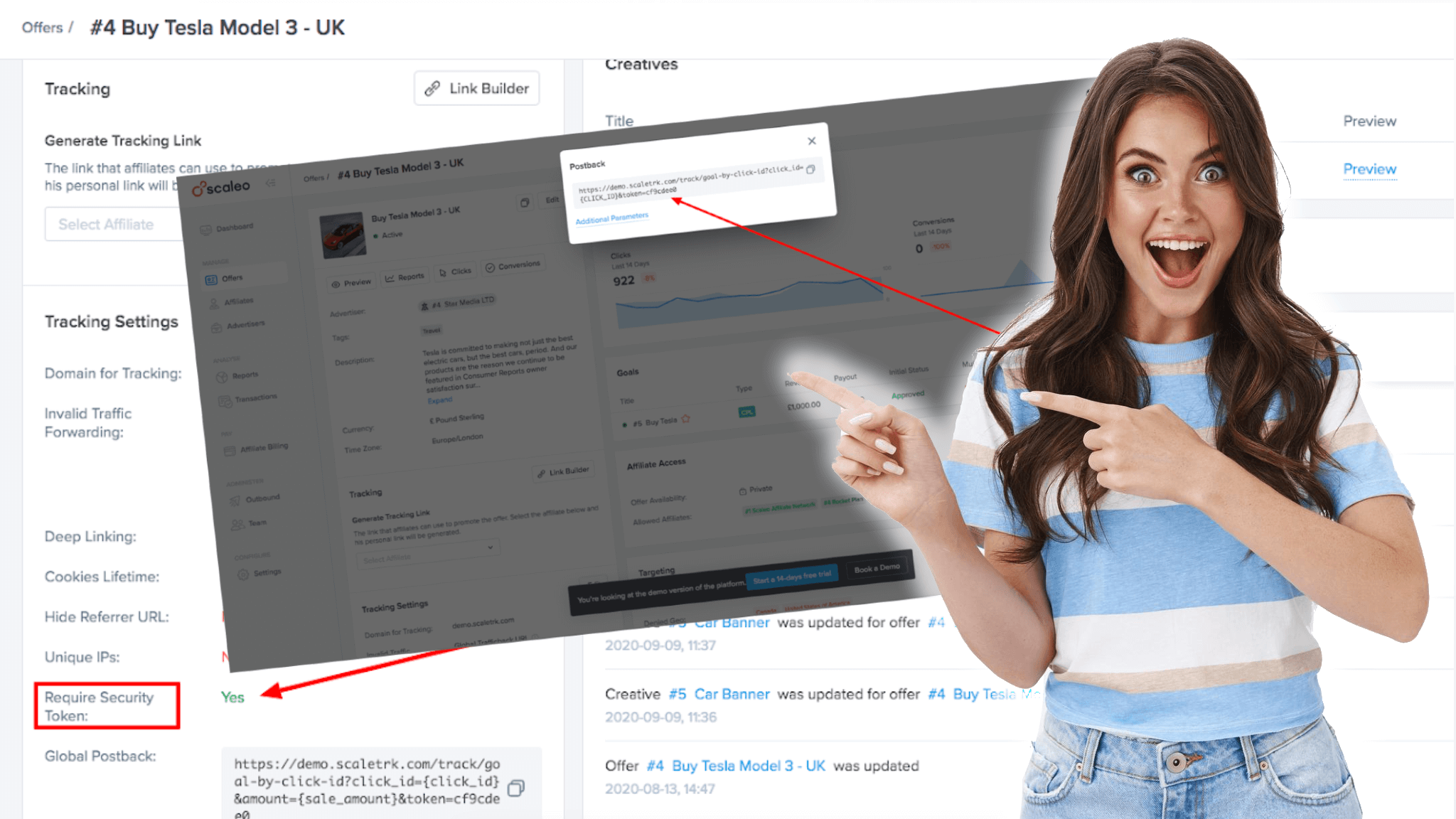Are you an advertiser looking to enhance the security of your postback data?
In this blog post, we will dive into the world of advertiser security tokens and show you how to activate them in Scaleo.
With the advertiser security token, you can safeguard your valuable information and prevent unauthorized access.
So, let’s get started and learn how to fortify your postback security with Scaleo’s powerful feature.
Step-by-Step Guide to Activating the Advertiser Security Token in Scaleo
How to activate the Advertiser Security Token?
- Navigate to Settings in your dashboard.
- Select the Security tab.
- Locate the Advertiser Security Token for Postback toggle switch and enable it.
- Don’t overlook the crucial step: Click the Save button to apply your changes.
Managing Advertiser-Specific Security Token Settings
Important Note:
Enabling this feature in Settings does not automatically activate it for all existing Advertisers. You’ll need to configure it individually on the Advertiser Edit Page. However, for new Advertisers, the feature will be enabled by default.
Steps to Manage Individually:
- Navigate to the Advertiser Edit Page.
- Scroll down to the Security section, located at the bottom of the form.
- Make your desired adjustments to the Security Token settings.
By following these steps, you can fine-tune the Security Token settings for each Advertiser.
How to Generate a New Security Token
Heads Up:
Generating a new token will invalidate the previous one, so proceed with caution.
Steps:
- On the Advertiser Edit Page, go to the Security section.
- Locate the option for generating a new token.
- Click to generate a new Security Token.
Displaying the Advertiser Token in an Offer
If you’ve set the Advertiser Security Token for Postback to ON in the System Settings, the token parameter will automatically appear in specific areas.
Where to Find the Token:
- Navigate to the Goals section of your dashboard.
- Look for the token parameter in both the Global Postback and Postback pop-up windows.
And there you have it—your Advertiser Token is now visible where it needs to be.
Tracking the ‘Require Security Token’ Parameter
The Tracking Settings widget will show the Require Security Token parameter, letting you know if this feature is enabled for the Advertiser linked to the Offer.
Where to Spot It:
- Head over to the Tracking Settings widget within your dashboard.
- Locate the Require Security Token parameter.
This will give you a quick snapshot of whether the security feature is active for that particular Advertiser’s Offer.
You can’t tweak this setting on the Offer Page. The control panel for this is exclusively on the Advertiser Page.
So, if you’re looking to manage this, steer clear of the Offer Page and head straight to the Advertiser Page.
By following these four simple steps, you can activate and implement the advertiser security token in Scaleo, strengthening the security of your affiliate marketing campaigns and protecting your business from fraud.
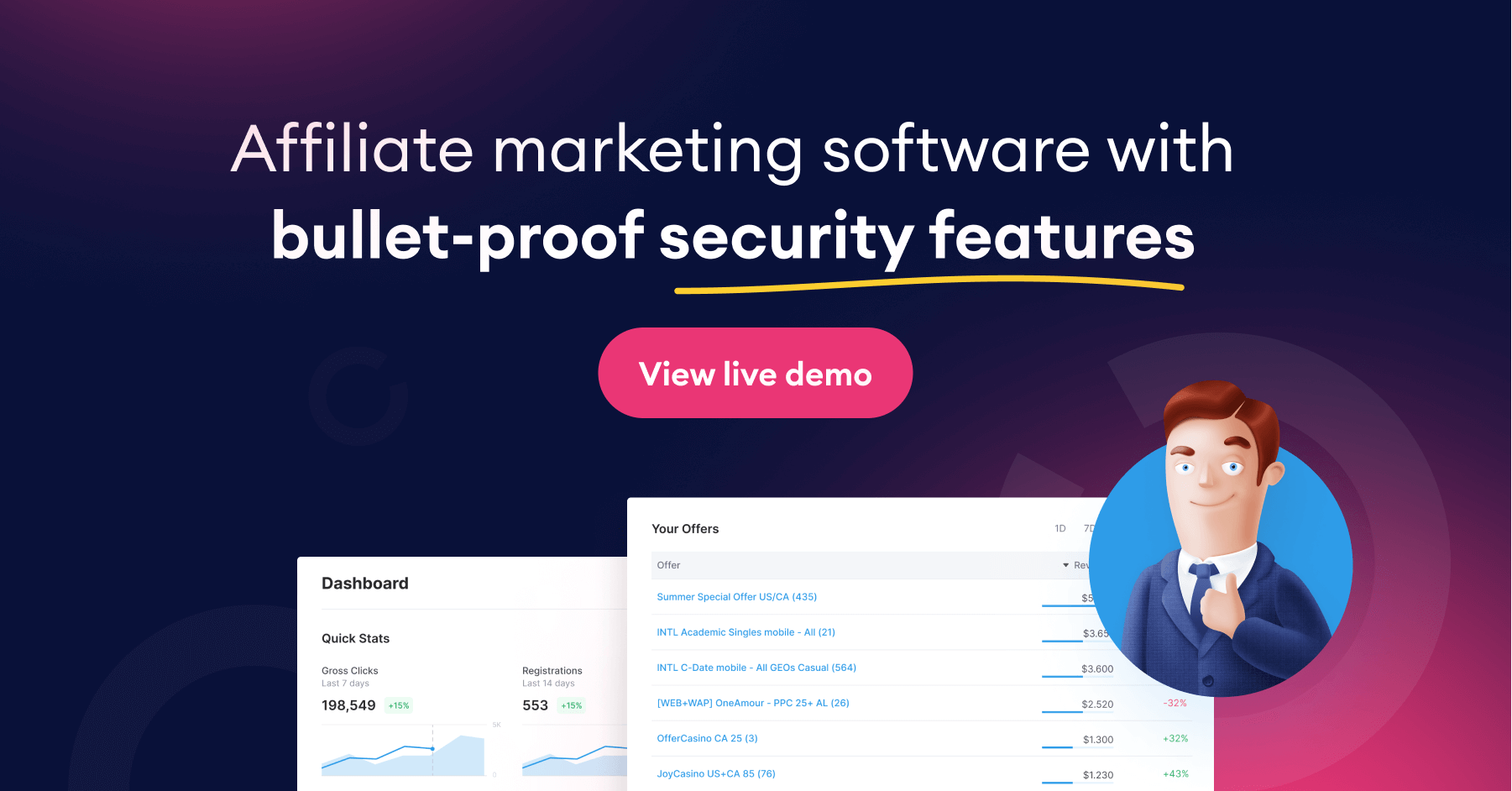
Advertiser security token: Understanding the Concept
When it comes to keeping your online advertising campaigns safe and secure, the advertiser security token plays a crucial role. In this section, we’ll delve into the concept of the advertiser security token and its significance in the context of postback activation within Scaleo.
What is an advertiser security token?
An advertiser security token, often referred to as an AST, is a unique code or identifier generated by Scaleo that acts as a safeguard for advertisers. It serves as a digital signature, ensuring that only authorized and legitimate parties can access and track the performance data of advertising campaigns.
The Purpose of an Advertiser Security Token
The primary purpose of the advertiser security token is to authenticate and validate the incoming postback data from affiliates or networks. By employing this token, advertisers can ensure that the received data is genuine and originated from trusted sources, minimizing the risk of fraudulent or inaccurate information affecting their campaigns.
How Does the Advertiser Security Token Work?
Think of the advertiser security token as a secret handshake between Scaleo and the advertisers. It functions as a verification mechanism, allowing Scaleo to recognize and verify the source of the postback data, ensuring that it’s coming from an approved affiliate or network.
By activating the advertiser security token, advertisers can effectively prevent unauthorized access to their campaign data and protect themselves against unwanted manipulations that could compromise their advertising efforts’ integrity.
In order to activate the advertiser security token within Scaleo, advertisers need to follow a set of simple steps, which we will explore in the next section.
Stay tuned for the next section, where we will walk you through the process of activating the advertiser security token in Scaleo. But for now, let’s grasp the concept and importance of this security measure.
Benefits of Activating the Advertiser Security Token in Scaleo
When it comes to digital advertising, ensuring the security of postback transactions is crucial. With the advertiser security token in Scaleo, you can take your security measures to the next level. By activating this feature, you will unlock a range of benefits that will enhance your advertising campaigns’ overall safety and trustworthiness.
Enhanced Security for Postback Transactions
By activating the advertiser security token, you provide an extra layer of security for your postback transactions. This means that only authorized parties will be able to access and modify your postback URLs. With this added protection, you can significantly reduce the risk of unauthorized access and potential tampering with your valuable campaign data.
Protection Against Fraudulent Activities
Fraudulent activities are a persistent concern in the digital advertising landscape. You can safeguard your campaigns against such malicious practices by activating the advertiser security token. This feature ensures that only authenticated requests are processed, minimizing the risk of fraudulent conversions or unauthorized attribution. With the Scaleo advertiser security token, you can have peace of mind knowing that your advertising efforts are protected.
Increased Trust and Credibility with Advertisers
When advertisers collaborate with you, they want assurance that their campaigns are in safe hands. Activating the advertiser security token in Scaleo can help you build trust and credibility with your advertisers. By demonstrating your commitment to security, you show them that their sensitive data and advertising investments are well-protected. This can lead to stronger and more long-lasting partnerships with advertisers, ultimately benefiting your business.
Incorporating the advertiser security token in Scaleo is a proactive measure to protect your advertising campaigns from potential threats. By enhancing security, preventing fraud, and boosting trust, you set the foundation for successful and secure collaborations with advertisers. Take control of your postback transactions and elevate your advertising game with the Scaleo advertiser security token.
Best Practices for Advertiser Security Token Activation
When it comes to activating the advertiser security token in Scaleo, there are a few best practices that you should follow to ensure the utmost security and protection for your advertising campaigns. In this section, we’ll walk you through the key steps to take when activating the advertiser security token.
Keep the Token Confidential and Secure
The first and foremost best practice is to keep your advertiser security token confidential and secure. Treat it like a valuable secret that should only be accessed by authorized personnel. This token serves as a crucial authentication mechanism, granting access to your advertising data and campaigns. Sharing the token unnecessarily or leaving it exposed increases the risk of unauthorized access and potential data breaches.
To keep it safe, make sure to store the token in a secure location, such as a password manager or a dedicated encryption tool. Limit access to only trusted team members who require it for their responsibilities. By following these practices, you can significantly reduce the risk of malicious activities and protect your advertising assets.
Regularly Update the Token for Enhanced Security
In the rapidly evolving digital landscape, it’s crucial to regularly update your advertiser security token to maintain maximum security. This will help mitigate the risk of any potential security vulnerabilities. By updating the token, you ensure that any compromised or outdated tokens become invalid, rendering them useless to unauthorized individuals.
Consider implementing a schedule to update the token at regular intervals. This can be done monthly or quarterly, depending on your specific needs and security policies. By keeping the token updated, you stay one step ahead of potential threats and maintain robust security for your advertising campaigns.
Test the Token Integration Before Deploying It Live
Before deploying the advertiser security token into your live advertising campaigns, it’s crucial to thoroughly test its integration. This step helps you identify any potential issues or conflicts that could disrupt the functionality of your campaigns or compromise security.
Start by testing the token integration in a controlled environment, such as a staging or testing setup. Verify that the token functions as expected and grants the necessary access without any errors or issues. This testing phase allows you to catch any problems early on and address them before going live.
Once the integration passes the testing phase successfully, you can confidently deploy the advertiser security token in your production environment, knowing that it will provide the intended security measures for your advertising campaigns.
Remember, following these best practices for activating the advertiser security token in Scaleo ensures that your advertising data remains secure and protected. By keeping the token confidential, updating it regularly, and testing its integration, you can safeguard your campaigns and stay one step ahead of potential security threats.
Conclusion
The activation of the Advertiser Security Token within the Scaleo platform is a critical measure for fortifying the security of your postback data. This feature serves as a robust defense mechanism against potential fraudulent activities and unauthorized data access.
The advertiser security token functions as a unique identifier, providing exclusive access to your postback data and ensuring that only authorized entities can access and manipulate it. This additional security layer not only instills confidence but also fortifies your advertising campaigns against potential vulnerabilities.
To implement this essential security feature, consult the comprehensive guidelines provided in Scaleo’s official documentation. Activation is a straightforward process that significantly elevates the security posture of your advertising initiatives, thereby preserving data integrity.
Ready to Get Started?
Secure your advertising efforts with Scaleo’s 14-day free trial.
Don’t compromise on security—take the proactive step of activating the Advertiser Security Token in Scaleo. If you’re not yet a Scaleo user, seize this opportunity to experience the platform’s robust security features firsthand. We’re offering a 14-day free trial, giving you ample time to explore and implement these essential security measures.
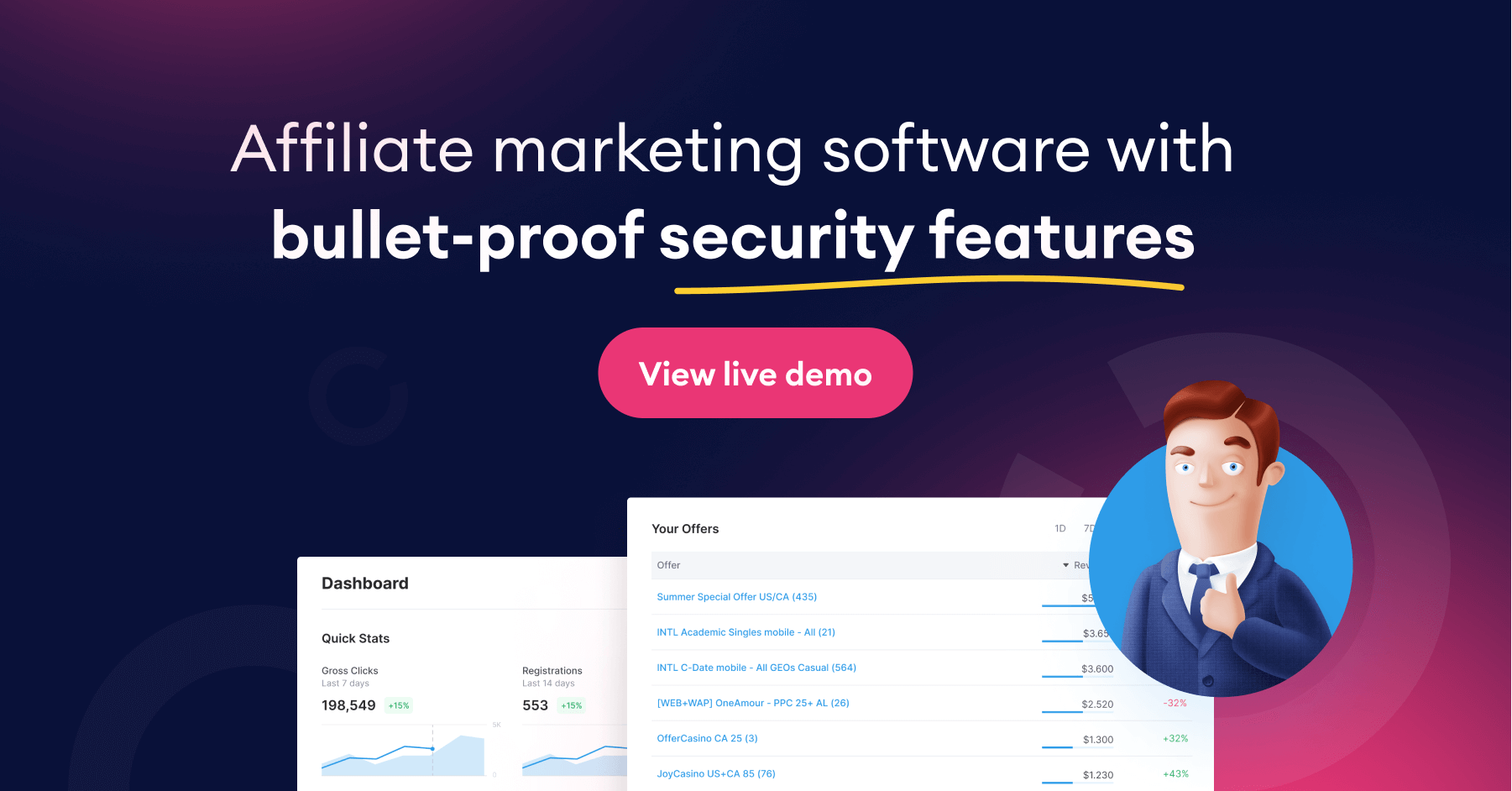
Activate your 14-day free trial today and elevate the security and effectiveness of your advertising campaigns. Your data’s integrity is too valuable to risk. Make the smart choice—choose Scaleo!
Last Updated on October 29, 2023