Tracking Affiliate Sales with an easy-to-use tool like Google Analytics is easy and free. The ultimate goal of every affiliate marketer is to drive conversions because this is what generates affiliate revenue. The most frequent method is to have a website where an affiliate publishes material to attract new prospects, and some of those leads convert.
But how can you make the most of your material as an affiliate?
The answer is data.

And Google Analytics is a strong tool that will assist you in collecting and analyzing it.
But first, before we plunge into the world of tracking affiliate sales, let’s agree on the following:
Remember, Google Analytics is not an affiliate marketing software and does not offer extended functionality like Scaleo.
Because an affiliate link is posted on the company’s property, you must be the website owner to track its success. Typically, statistics like traffic logs and conversions are available to you via your affiliate dashboard.
As an affiliate marketer, your site is where you post affiliate links and develop content to attract users and produce cash. So, monitoring a website’s success is a vital aspect of your affiliate activities. This article will go over measuring, analyzing, and reporting your affiliate website visits and conversions.
Let’s begin from the outset. Google Analytics is a free online analytics tool that allows you to collect, track, and report data on your website visitors.
The first step is to have your affiliate website ready. Once everything is in order, it’s time to create your Google Analytics account. Log in with your email address to analytics.google.com, then proceed to set it up for free.
You’ll be redirected to a Property information box when you enter the Google Analytics account name and specify what data you want to share with Google.

You are solely interested in website statistics because you do not have an app. So, to concentrate on that, I recommend that you begin by creating the Universal Analytics property that excludes app tracking.
Then, enter your company information and press the ‘Create‘ button. Lastly, you’ll have access to the tracking ID.
Now comes the most crucial part of the procedure: linking your affiliate website to Google Analytics.

Every website is created differently. Therefore if you don’t understand how your affiliate website’s coding works, delegate this to your developer or admin.
If you believe you are capable of setting things up on your own, you have two options:
- Manually put the code into your website’s code, or
- Use GTM (Google Tag Manager) to connect your website to GA (if you intend to add a lot of tracking tags on your site).
Copy the tracking code from Google Analytics and paste it as the first item into the < head > of each web page you wish to measure.
Return to the Google Analytics home page and examine user visits in a real-time report to ensure everything is running.
Understanding website visitors
Google Analytics’ ‘Audience’ segment helps you identify your website users by providing segmented statistics on demographics, location, and audience interests. Let’s take a closer look at how to use each popular audience report to optimize your website for increased affiliate sales.
Overview
An overview report, by definition, is a simplified report of typical data such as users, new users, sessions, and bounce rate. It also gives a quick overview of the demographics, systems, and mobile reporting.
Use date range comparison as an example to track the performance of your affiliate website users with the overview report. This allows you to compare traffic (users, sessions, page views) and engagement data (bounce rate, average session duration) to the preceding period.

Demographics
The basic demographics report includes a user traffic bar chart divided by age groups and a user traffic pie chart divided by gender. You may easily modify the metric, for example, from users to sessions or bounce rate. You can also add and analyze a specific audience segment.
Two separate reports focus solely on age and gender. Your target audience demographics may differ depending on the affiliate specialty you’re working on.
A gender report, for example, includes age as a secondary breakdown to further segment the data by both gender and age. This will help you better understand your affiliate website visitors and adapt your content accordingly.
Geolocation
While many affiliate programs do not focus on a single geographical region, it is still critical for affiliates to understand their website visitors. And geo reports in Google Analytics allow you to do just that.

Instead of selecting the ‘users’ segment for your location report, select a per-user metric such as ‘average session duration,’ which identifies users who are more likely to convert. If you’re running paid advertisements to drive visitors to your affiliate website, make sure to distribute your budget to the best-performing geographical areas.
We now know who our target audience is. So it’s time to figure out where your users are coming from.
Affiliate marketers frequently use numerous promotion methods, such as:
- social network posts,
- email newsletters, and
- YouTube videos.
Find out which channel generates the most traffic to your website if you want to optimize your revenue.
Let’s have a look at the acquisition reports in Google Analytics now.
Channels
This report provides an answer to the question, “What is your best performing traffic source?” Google Analytics does this by segmenting your audience based on the most popular channels they use. Here are a few examples of default channels:
- Organic Search — traffic that comes to your website from a search engine.
- Paid Search — non-organic visitors to your website via paid advertisements.
- Direct traffic — occurs when a user enters your website URL straight into the browser’s address bar or when no data about how a user arrived at your website is available.
- Referrals — Visitors who came to your domain from other websites are known as referrals.
- Social traffic — is traffic that comes through social media networks.
The source and the medium
The source and medium reports are quite similar to the channels report, with one exception: instead of focusing on big traffic channels, it highlights specific sources and mediums via which visitors come.

The origin of your traffic is referred to as the source. This may include:
Twitter, Google, YouTube, and so forth.
The medium is the broad category of the source, indicating how traffic arrived at your websites, such as organic, referral, email, or paid ads.
Affiliate Campaign Tracking
The campaign tracking report is where you will finally see the value of the UTM parameters you established for your social, email, and paid campaigns. If you’ve configured them correctly, you’ll see a list of all your active campaigns here. Choose and click on one of them to get the source and medium breakdown.
You can also narrow down the results by using other UTM parameters, such as keywords or content. UTM tags allow you to easily track and assess the effectiveness of various campaigns to determine which ones are effective and which are not.
Understanding Users Behavior
The behavior reports provide us everything we need to know about how visitors to your website interact with your content.
- Pageviews,
- unique pageviews,
- average time on page,
- bounce rate.
These are all important data points to consider.
These statistics are essential for tracking affiliate sales since they show you how to enhance your sites for a better user experience and greater conversion rate.
The website’s content
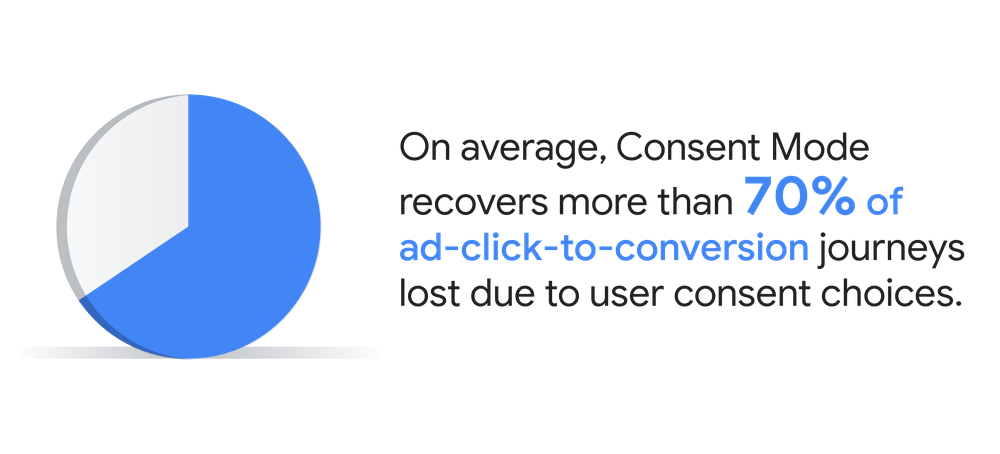
The site content report is a drill-down of the performance of each page on your website. The URL path to those individual pages is the fundamental dimension. The default measure is pageviews, which indicate how many times a page is loaded.
Check bounce rates for individual pages to determine the least engaging page. Go to the comparison mode and select the bounce rate to see a visual representation of the data.
Events
Events enable you to track digital activities that do not fall under the purview of page views and sessions. Social button clicks, video plays, file downloads, and scroll depth triggers are the most common instances of such interactions.
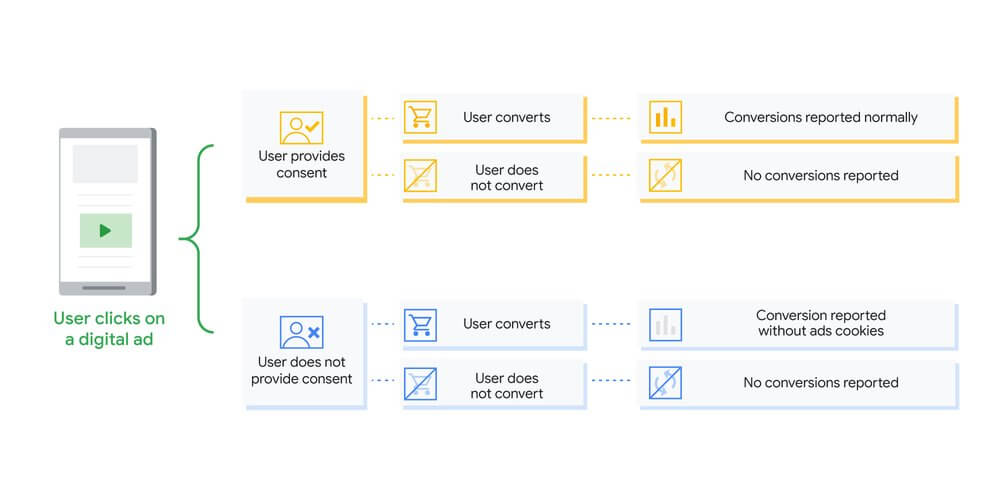
To set up event tracking, add JavaScript code to your website to send the information of every event triggered by website users to Google Analytics. Alternatively, consider using Google Tag Manager if you want to have complete control over your affiliate website’s user behavior and create several events.
As an example: Set up a tracking event for a certain amount of outbound link clicks (use your affiliate links for that). This event displays the number of times website visitors click on your affiliate link. You may determine a conversion rate by combining this data with the number of conversions from the affiliate dashboard. Please keep in mind that the conversion rate is only an estimate. You cannot know how many people clicked the link but then left the page.
Conversions
What is the conversion rate of website visitors? Conversions are unique to each firm, and Google Analytics has no way of knowing which one is best for you. This is where goals come into play.
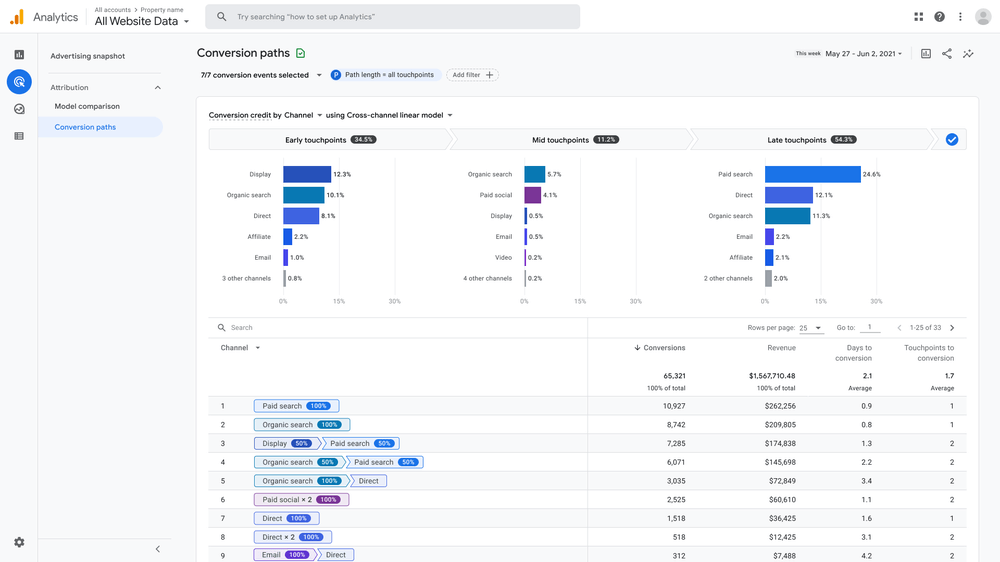
To create a goal, navigate to the Admin area > View > Goals > New Goals. You have the option of using common goals or generating your own. As an affiliate, the most natural goal to set up is a custom event goal based on the number of clicks on your affiliate links.
Conversions are goal completions in Google Analytics. If you’re not sure what your goal is, simply answer the question, “Why do I have a website?” And figure out how to keep track of this data.
Assume you’ve set up a goal, which is a click on an affiliate link you’ve included in your blog entries. The Goal URLs report displays goal completions broken down by page. This will help you determine which types of content generate the most affiliate conversions, not just pageviews.
Conclusion
To summarize, tracking affiliate sales in Google Analytics is not possible. However, you can use this tool to determine which content on your website performs best or which promotional channel brings in traffic that results in conversions.
Applying all of the suggestions and strategies in this post can help you make better selections on your affiliate journey. Better decisions result in fewer regrets. If you want to learn more about affiliate conversions, check out our tutorial on how to grow your affiliate company.
Last Updated on November 28, 2023





