Your affiliate website is a valuable business tool, whether you are an existing e-commerce brand or a local small affiliate business. Yet, the online world is full of hackers and cybersecurity threats. How do we deal with them?
These hackers threaten large and small companies, and countless online retailers, SaaS startups, agency websites, affiliate networks, and apps. All are subject to cyber-attacks every day. One tiny breach can be what it takes to get you out of business.
Looking for extra security and protection for your affiliate marketing business? Check out Scaleo’s cutting-edge Anti-Fraud Logic module that comes free with every affiliate marketing software plan. Read a detailed review here.
The last thing you want is to compromise your customers’ data based on a cybersecurity mistake.
So, whether you like it or not, it’s your highest priority to protect your affiliate marketing business from security threats.
To do so, you’ll need to:
Create login credentials/protocols that are secure.
Creating a strong login credential might sound super obvious to you, but many people use predictable passwords with some significance attached to them, such as the name, initials, or date of birth of a loved one.
Sure, such passwords are simple to recall, but they make it almost too easy for a hacker to figure out.

Therefore, instead of coming up with an easy-to-remember password on your own, try using a random password generator to create a super-strong password, which is almost impossible to guess.
This is a perfect way to protect your affiliate website from brute force attacks.
Besides, login to your website’s backend, which remains valid for more than a few days, is a hazard to your customer data. So…
Make the login expire after a few hours of inactivity.
I know. It may be inconvenient to log in multiple times a day.
Still, it’s better to endure this small annoyance than letting the wrong person access all your important customer and business details.
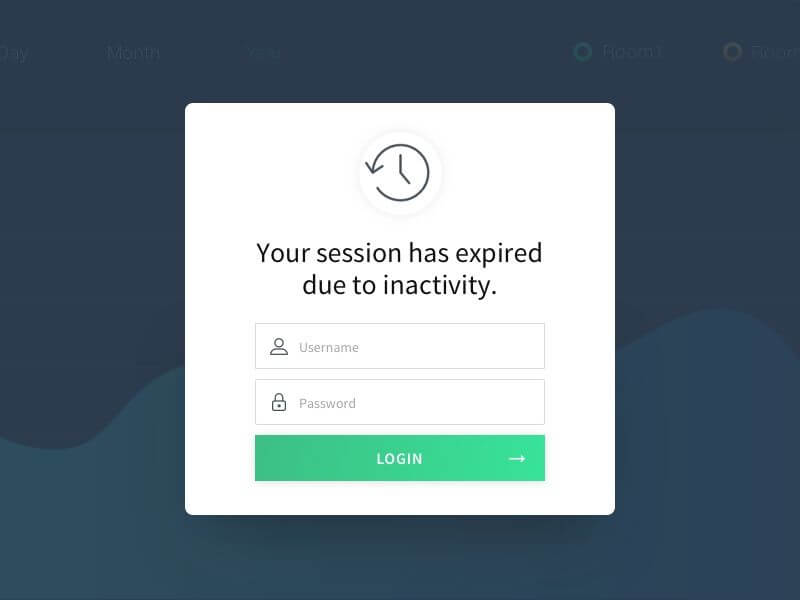
Next, be vigilant about sharing your login.
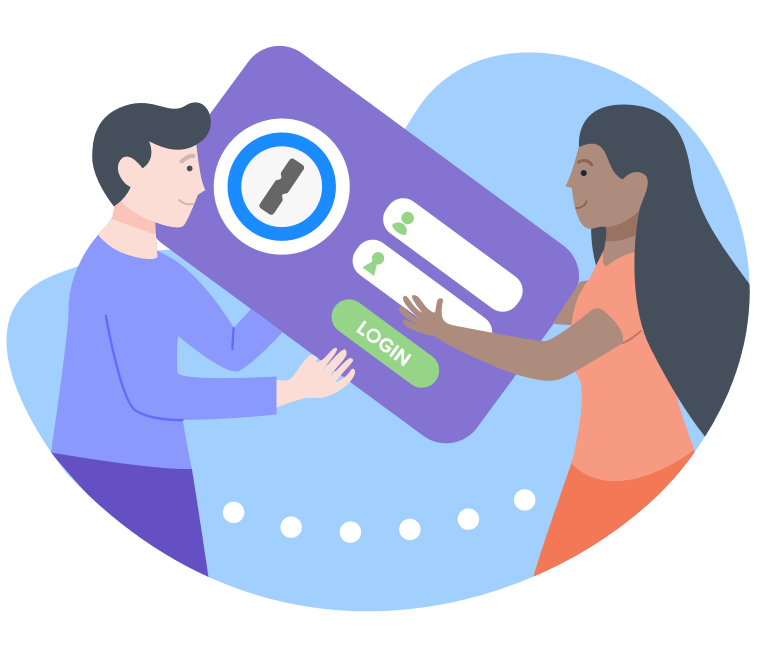
Just a few chosen workers you completely trust should have access to the login password. And, if an employee with the credentials is no longer affiliated with your company, be sure to revise the credential in a timely manner.
Also, to further secure your site against brute force attacks, set a strict limit on the number of login attempts allowed. If you are using WordPress, install a plugin such as Limit Login Attempts Reloaded, or WP Limit Login Attempts to quickly limit the number of attempts to a maximum of three or five.
Speaking of WordPress…
Only the latest version of the CMS, plugins, and themes
Odds are the website is running on the Content Management System (CMS). Using a CMS like WordPress is a great way to control the site more effectively, but the CMS comes with bugs that hackers can exploit.
For example, WordPress powers more than 35% of the Internet and is still increasing in popularity. However, with this popularity and comprehensive customization (using plugins and themes) come vulnerabilities that make WordPress a prime target for hackers.

Hundreds of thousands of WordPress pages are falling victim to hackers every year, and guess what? WordPress is a stable CMS on its own.
However, all the extensions you’re adding to make life simpler, in the form of plugins and themes, are possible gateways for hackers. The poor areas of these add-ons are typically patched by the developers, but the site owners do not update on time.
Simply put, make sure your CMS and its themes and plugins are still up-to-date with the latest update.
Also, avoid accessing your website from public Wi-Fi networks, such as airports or shopping centers, as these are not secure, and your data is not encrypted.

If you need to use a public Wi-Fi network to do some emergency work while waiting at the airport, make sure you use a VPN on your computer or phone.
SSL certificate for data encryption
Essentially, the SSL certificate encrypts all the data sent to the servers of your site. It keeps all online transactions safe and private as the data moves across the Internet. Think of it as wrapping a letter in an envelope before sending it by mail.

For example, if you run an online store and require potential customers to enter their credit card details during check-out or have a SaaS business that needs the user’s personal information (e.g., email address) be created, this data must be safe.
What’s more, an SSL certificate is considered so important that Google uses it as a ranking factor, and without one, your site won’t perform well in terms of search rankings.
In addition, seeing a green padlock with “https://” automatically enhances your affiliate website’s reputation in the eyes of your visitors.

You, therefore, absolutely need to have an active SSL certificate on your company’s website.
Usually, if you are using a reputable web hosting service, SSL comes enclosed, including key security measures such as DDoS safety, network monitoring, and remote backup.
In any case, choose your hosting provider carefully.
Frequent backups, malware scans, and vulnerabilities checks
You may be tired of hearing this, but regular backups of your website are important.
It’s like eating your vegetables — you know it’s a healthy thing to do, but you don’t really want to do it.
If your affiliate website is compromised, the only way to easily bounce back is to restore your last backup. Even if all of your files are stored securely on hard drives in data centers worldwide, those hard drives can still fail.

Thus, regular backups are not negotiable.
Although some hosting service providers do automated backups for you, almost none of them do it on the optimal frequency (daily or, at most, weekly).
Check out a list of all the automated affiliate marketing tools.
So, take it upon yourself to make sure that regular backups are planned.
Next, run routine security scans and vulnerability checks on your website. It will help to track down and uninstall malware, usability bugs, and obsolete plugins that hackers can manipulate.
Also, perform vulnerability tests using a vulnerability scanning tool to identify weak spots on your web. New bugs are emerging all the time, and anything that was protected last week might not be safe today.
Test your affiliate website as much as possible.
Two-factor (2FA) authentication for protection
The strongest of all strong passwords can be cracked. Instead of having a single password to log in to your affiliate website’s backend (or affiliate network), 2FA means that you have to be sent a verification code to your registered phone or email to verify that the person logging in is actually you.

Enabling 2-factor Authentication (2FA) gives you an extra layer of protection any time someone attempts to log in to your website.
A plugin like Google Authenticator is going to do the trick.
Conclusion
Safeguarding your affiliate website against cybersecurity threats is so important for you and your future customers. Not to mention, the well-guarded website presents a secure and efficient affiliate business environment, which increases the conversion rate of visitors to customers.
Don’t procrastinate. Start implementing the best practices outlined above immediately and enjoy peace of mind, knowing your affiliate website is safe and running.
Last Updated on November 18, 2022






