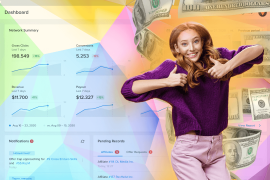Can you automate buying and selling of media by using media buying software in 2023? In the age of programmatic advertising, media buying is becoming increasingly popular, and you can see more and more media buying software and automated affiliate media buying scripts. Today, we will look at how you can automate your affiliate campaigns using media buying software.
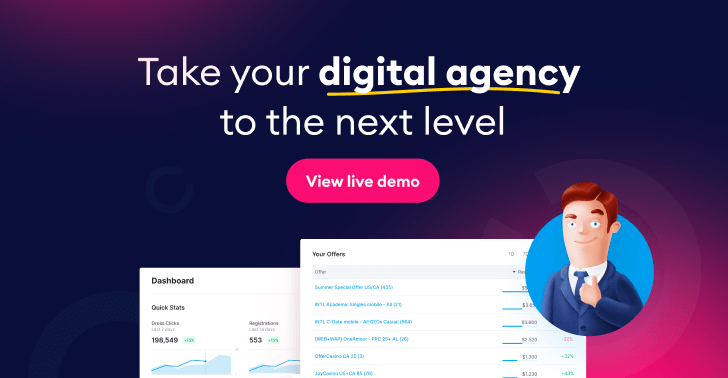
What is media buying?
The process of acquiring ad space and time on digital and offline platforms such as websites, YouTube, radio, and television is known as media buying. A media buyer also negotiates with publishers for ad inventory, monitors budgets, and optimizes advertising to maximize campaign effectiveness.
Media buyers generally get brands in front of their target demographic, whether watching a TV show or browsing a website.
It’s not like social media, where people find you. It is an outward approach that is only effective if carefully thought out. One of the organizations’ biggest mistakes is not considering their marketing goals.

Some ad placements may benefit one set of aims while being detrimental to another. Assume you’re an airline, and your priority is impressions and awareness rather than instant sales. You can buy a placement that is known to generate cheap impressions.
Assume you’re looking to market a ‘message to our customers.’ In this case, you’ll be interested in inexpensive clicks. Buying cheap impressions no longer aids you in achieving your goal.
That is why media planning is such a vital phase, as it allows you to make the most of your advertisements.
Nowadays, media buying is made in one of two ways:
- Direct buy — Media buyers form relationships with publishers to negotiate ad inventory, such as negotiating with a newspaper to have an ad put in the next issue.
- Programmatic buying — entails the use of automated technologies to buy the purchasing process. Learn more about programmatic buying software in our post here.
Media Buying vs. Media Planning
Ever wondered what is the difference between media planning vs media buying? Media buying and media planning are both in the same category, yet they are distinct procedures. While media buying focuses on achieving the most impressions from the right audience at the lowest cost, media planning focuses on the campaign’s strategy.
You determine which media will most effectively reach a specific audience during the planning phase. As a result, after media planning is completed, media buying follows. It’s also worth noting that media planning isn’t only for advertising; it applies to any media that a brand distributes.
However, the same individual or team may complete the job in a small to medium-sized organization.
How Does Digital Media Buying Work?
Buying impressions is automated using digital media buying, also known as programmatic buying. Negotiation is still taking place, but it is taking place faster thanks to open and private marketplaces.
On the other hand, the traditional strategy entails negotiations and the development of relationships with publishers.
This automated buying structure is made up of 3 parts:
- DSP: Demand-side platforms (DSPs) are websites where advertisers and ad agencies can set up campaigns, bid on ad inventory, and optimize their advertising depending on performance.
- SSP: Publishers sell their ad inventory via supply-side platforms (SSPs). It’s the DSP’s published version.
- RTB: The ad exchange marketplace where advertisers or publishers buy and sell ad inventory through real-time bidding (RTB).
RTB isn’t the only way to buy impressions; you can also use private marketplaces, where publishers control who can bid. Another method is programmatic direct, which sells ad inventory at a predetermined cost per thousand impressions (CPM) without bidding.
So, what about ad networks? These platforms, which act as intermediaries, gather ad inventory from numerous publishers and tailor it to the needs of advertisers. Consider Google AdWords with Facebook Audience Network. Automated ad posting software can tremendously reduce the workload in this case.
Digital media buying can be more cost-effective, allowing teams to concentrate on ad performance rather than back-and-forth haggling. However, with the latest cookie limits and Apple’s AppTrackingTransparency (ATT) launch on iOS 14, it’s unclear how this will influence the media buying industry in the future.
Learn about cookieless tracking at Scaleo.
How to Automate The Media Buying Process with Media Buying Software?
Now you may be wondering, how you can automate the media buying process and make the maximum profit. The short answer is – to make use of automated software.

Let’s see how it works.
Media Buying Software: Your Media Manager
The media buying software supporting the media manager module offers a centralized portal for managing media buying and related business activities.
Begin by making orders and electronically delivering them to media reps with everything they require, including ad copy. When the rep views and accepts the order, the media manager keeps track of it. When complete, the rep can even send back quoted or approved amounts that are saved and promptly available to the media manager. When an order is accepted, an electronically signed copy is automatically associated with the order in the system, allowing for file downloading or uploading.
Then, from this single portal, you may update any order details. You may view all media-related transactions, including order, billing, and vendor invoice information. Download associated materials right away. You can utilize the media manager to alter key information in large groups if you need to adjust the markup % on a set of orders.
Eliminate the paper trail by approving orders for billing online!
If you pay with a credit card for digital or other purchases, utilize the media manager to process payments and then simply track and reconcile them.
Finally, you can approve invoices and reconcile purchases from a single portal where you can access all details and make key decisions with the assurance that everything is in one place.
Matching and Approval of Vendor Invoices
Vendor invoices are matched to corresponding media orders in every media buying software and flow effortlessly into the system via email or other connectors. This initiates the matching and reconciliation procedure. Accounting and media communications are totally automated. Reconciliation is straightforward and provides great flexibility, including an automated write-up/down.

Two examples of automation capabilities that will make your life easier are:
- re-allocation of digital impressions, and
- spot matching with variable settings.
Analytics and Digital Results
Media buying software and automation can be integrated with any software, not only Scaleo. This automated media buying module can also collect and report results from other sorts of media.
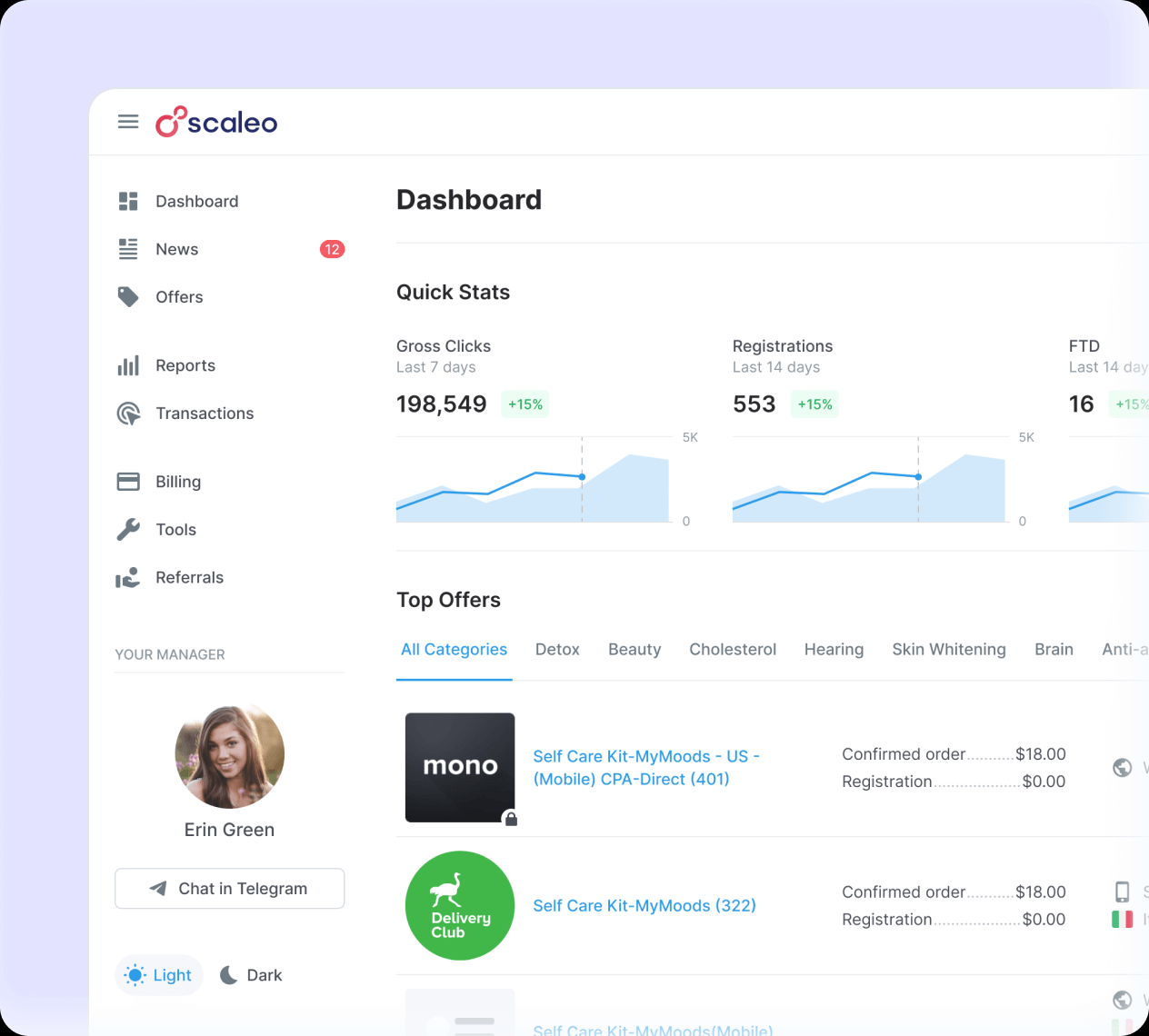
Actual results are matched by the media plan and corresponding time frame and other details offered. You can construct your own reports and dashboards to view the findings, such as the one below. These dashboards are interactive and may be exported. Share this information with your customer via the client portal, or put photographs into your presentation materials.
Tips for Buying Media
Buying the right media is as much a question of planning as luck. Here are some media buying tips that will help you acquire results.
1. Strategize.
You’ll need to figure out a few things before you launch your ad campaign.
The first question is, what is your campaign’s goal? Do you want more traffic to your website, brand exposure, and social engagement? Aligning your team around a single goal will help you focus your efforts and track the progress of your campaign.

This brings us to key performance indicators (KPIs). You’ll need them to keep an eye on your campaign and see if any changes need to be made. Finally, you’ll need a budget for your campaign. You can establish a daily budget if you’re running a long-term campaign.
Typically, these procedures are accomplished during the media planning process. However, media planners are also in charge of ad buying in other circumstances.
2. Determine your target and where to look for them.
The next step is to decide who the campaign will target and which networks will most effectively reach them.
Assume a health-conscious vegan dessert firm wants to start an ad campaign next quarter and wants to target health-conscious, vegan consumers. The marketing team may wish to promote on vegan-friendly YouTube videos, fitness and nutrition websites, or even cooking and recipe pages.

When buying media, you may target your audience based on their device, location, behaviors, interests, web browser, and other factors.
3. Create your campaign.
This step will differ based on the media buying platform you use.
However, when using a DSP, you will normally provide campaign data such as campaign type, creative assets, budget, target audiences, and bidding methods. So, once that process is completed, all that remains is to launch and wait for the results.
If you go the direct route, this will most likely be a collaborative effort between your team and your publisher’s account manager.
4. Monitor and optimize the results.
The most thrilling (and perhaps terrifying) aspect of establishing an ad campaign is monitoring its results.
You may begin collecting statistics on how your ads are doing as soon as they go live. It’s critical not to make too many decisions at this point. Before shifting gears, you’ll want to collect enough information to get a complete picture.

Assume the same vegan dessert company launched an ad campaign on Google’s ad network. They have two static picture commercials and one video ad. After one week, they observe that the video ad outperforms the banner advertisements dramatically. The media buyer may elect to reallocate cash because that ad kind and placement produce superior results.
The goal of a media buyer is to maximize ad potential while staying within budget. As a result, if the ad isn’t meeting expectations, changes can and should be made throughout the campaign.
5. Prepare for unanticipated purchases.
Perhaps you choose to use only one or two ad networks. Make a separate budget to cater to unexpected purchases. While working with these networks, you may need to change the campaign which necessitates a larger expenditure. Prepare ahead of time.
Conclusion
Hope this post helped you understand how you can automate buying and selling of media. If you finished reading, you probably understood that you need media buying and planning software for your business. In the age of programmatic advertising, media buying is becoming increasingly popular. Media buying is the process of acquiring ad space and time on digital and offline media buying platforms such as websites, YouTube, radio, and television. Today, we looked at how to automate your affiliate campaigns using media buying software and gave you a few useful tips for optimizing the media buying process.
Looking to automate your media buying campaigns and pour all your efforts into one easy-to-understand dashboard? Try Scaleo free for 14 days and see how it can help your business and your marketing efforts.
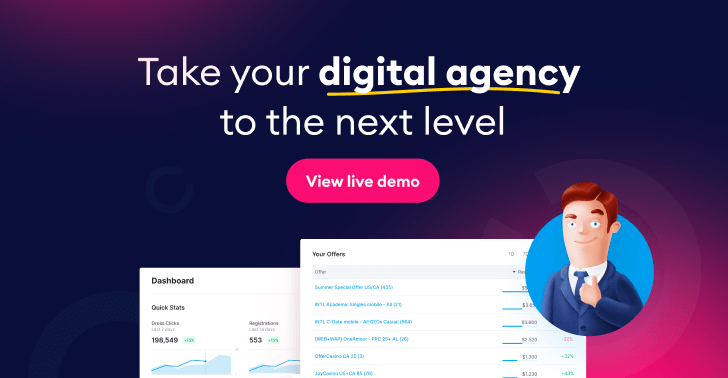
Last Updated on January 19, 2024