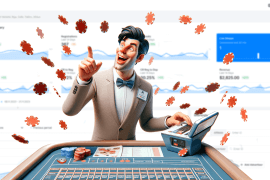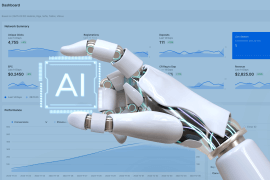Affiliate click tracking software is a confusing term. Understanding how you can set up tracking can be difficult when you first start… It’s one of the most complex technical challenges I see affiliates face.
After reading this guide, you will understand what a tracker can do for you and how it works and how it will benefit you in the long term.
A tracker is the foundation of each successful affiliate marketer because it enables us to identify and capitalize on trends that larger advertisers might overlook.
Simply told, it enables us to acquire more data on our users, allowing us to optimize our revenues.
Let’s dive right in, shall we?
What exactly is affiliate click tracking?
Click tracking is a technique used by marketers to determine and record when site users click on a link and save data about the visitor. Click tracking provides two key functions: data collecting and optimization. The data acquired may include visitor location, referral source, and site actions.
Common Affiliate Click Tracking terms:
Before we go too far, we need to define a few terms.
When I initially started utilizing affiliate marketing tracking tools, I had no idea what a “subID” or “tracking id” was, which was extremely perplexing.
The problem became worse when the terms utilized differed from one company to the next.
Each tool describes its features using a different set of terms. So I thought it would be useful to provide you with a glossary:
- KPI: A key performance indicator is a measured statistic that indicates how well a given data point is doing.
- User-Agent: A string of text sent by your browser identifies the browser, operating system, and other information about your device.
- Query String: A string of data in the query component of a URL that often contains “key=value” pairs (called parameters). The query component is denoted by the first question mark (“?”) character and is followed by a number sign (“#”) character or the end of the URL.
- URL parameter: A query string “key=value” combination that permits data to be passed along to the destination URL. The “key” is the parameter’s name, and the text following the equals sign (“=”) is the value. Multiple arguments can be passed through the URL by using the “&” character to separate them.
- TrackingID: A unique identifier generated by affiliate trackers, traffic sources, and affiliate networks. It is also used to identify a specific click on the platform in question.
- SubID: SubIDs, like TrackingIDs, are used to pass information about a click to our click tracker or affiliate network. These can be confusing because different networks use various URL parameter names. However, SubID, TrackingID, S1, S2, and so on are all just URL Parameters used to pass a specific piece of data.
- Tracking Link: A link generated by your click tracker collects visitor data and stores it in your tracker.
- Offer Link: Affiliate networks will frequently refer to the links they supply as affiliate marketing tracking link. Because this can be confusing, I’ll refer to any tracking links from an affiliate network as an offer link in this guide. This can also refer to a smartlink.
- Postback: A URL that permits a pre-existing TrackingID and other information to be passed back to our tracker as a URL parameter for things such as conversion reporting.
How Does Click Tracking Work?
When a visitor clicks on an affiliate tracking link, the tracker receives information about the visitor. When online traffic clicks a link, tracking information is collected and the user is redirected to the intended web location. Click trackers can route traffic to other web addresses that fit specified criteria based on the information they collect.
Data Gathering
Now that we have a fundamental grasp of how a click tracker works, let’s look at the kind of data it can collect.
Data Standards
The standard data you will have access to is defined on the tracking instrument you are employing.
However, in 2019, the majority of trackers include information such as:
- Type of Device (Mobile, Tablet, Desktop)
- Device Specifics (Manufacturer, Model, Operating System,)
- Web browser (Chrome, Safari, Firefox, etc)
- ISP (Internet Service Provider) and IP address
- Country, state/region, city, and zip/postal code are examples of geoinformation.
- Information about the source
When a visitor clicks on our affiliate tracking link provided by our affiliate tracking software, standard data is automatically collected.
The tracking link redirects to our offer or landing page, but while doing so, it stores the user-agent, IP address, and referral data.
Following the information of this data, the click tracker is able to transform it into more meaningful KPIs, as previously said.
Data that changes in real time
In contrast to standard data, dynamic data is passed through the URL, allowing you to pass any data you wish.
Several traffic providers offer dynamic tracking tokens, which allow us to automatically pass traffic source information through our tracking URL.
Macros & Tracking Parameters
Right now… Not all traffic providers feature dynamic tracking macros, but I strongly advise you to use them if they do.
Using URL parameters, a tracking macro allows us to dynamically pass information through our tracking link.
- When we look at our reports, we want a specific type of data to be branded as such.
- The label of URL parameter on the tracking link connected with this data will be the parameter.
- Value/Macro: These are provided by our traffic source, which in this case is Bing Ads. To put it simply, our traffic source will “search and replace” each of these macros and insert in the information they have about that click.
Parameters for URL Tracking
However, as previously stated, not all traffic sources give dynamic tokens.
Facebook, Snapchat, Quora, and other social media platforms do not currently provide them.
This does not preclude you from passing information to our tracker from these sites.
It simply implies that we will have to manually enter this information and divide our efforts considerably further.
The following are some instances of data that can be passed through our URL parameters:
- Placement of the banner/ad creative’s name/id (Domain, Site ID, etc)
- The demographics (Age, Gender, etc)
- Interests
If I wanted to target 25-50 Females on Facebook newsfeed placement, but I didn’t know which age range converted the best.
To make use of this, however, numerous campaigns targeting the data we manually inputted, in this case 25-30-year-old females, would need to be established.
Then, design a new campaign aimed at 31-35-year-old ladies, while also modifying our link:
Then I just repeated the process for each data point I wanted to record.
While manually adding data to our URLs is a pain in the ass, you have to ensure that you input all of the data correctly in a URL and correlate it with the relevant targeting…
Putting in the extra effort increases our chances of uncovering profit pockets in whichever traffic source/offer combination we select to test.
What to look for in a click tracking software?
- Advanced Targeting – The link tracker allows you to do device and location targeting to redirect users to different URLs based on their device type and current location.
- Password Secured Links — Using the DSLinker link tracker, you can build password protected links so that someone can only view the page after entering the right password when they click the link.
- Link Groups and Link Tags — To stay more organized with your tracking links, you can provide tags for specific connections and group specific links.
- Affiliate Links With Dynamic SubIds – As an affiliate, I needed to ensure that users could dynamically track sub-ids. This enables you to monitor which content is performing well and where clicks are coming from that are converting into affiliate commissions and sales.
- Attach Tracking Pixels to URL Shortened Links — Tracking pixels allows you to retarget customers with adverts on other affiliate marketing tracking software platforms to increase sales.
- Mobile Link Tracking — With an app on your Android or iOS phone, you can view your tracking links in real-time from anywhere.
Tracking Conversions With Click Tracking Software
Now that we’ve covered URL parameters and how they work, let’s look at how we may pass the information we’ve gathered to vendors, affiliate networks, and clients.
We assign a TrackingID to all of the data we collect, both dynamic and standard.
Each tracker may refer to this TrackingID differently; for example, it may be referred to as a TrackingID, ClickID, or SubID.
The TrackingID always serves the same purpose, regardless of what our tracker names it.
A TrackingID is critical to understand because it contains all of the information about that click in the form of a single “name.”
It’s as if you had a friend named John Doe and someone who didn’t know John Doe simply left you a note that said, “call John Doe.”
The other individual may not know John Doe, but simply sending their name along lets you know who they are referring to because his name identifies him.
You would be able to associate which phone ID to call with merely a name.
A TrackingID is no exception…
It just lets our tracking program to “understand” which click is being referred to because its “name” is the TrackingID and all accompanying data.
TrackingIDs are in charge of the feedback loop between our tracker and determine whether a conversion occurred from our affiliate network.
The first step will be to determine the URL parameter our affiliate network utilizes for TrackingIDs.
Making Use of Data Collected
All of this data is meaningless if we can’t do anything with it.

That is where our campaign reporting comes in; it allows us to break down KPIs to discover which measures are doing the best.
We can uncover high ROI KPIs by experimenting with the data we have, and then design new ads that only target these high-performing indicators.
This technique allows us to identify combinations of high-performing KPIs and develop incredibly profitable campaigns based on the data acquired.
Which would not be achievable without the use of a click tracker?
The data we collect can mean the difference between a campaign losing money and making money.
I’ve broken down two key performance indicators (KPIs) in the screenshot above for this campaign: Device Type and City.
As can be seen, Android devices from Toronto are not converting as well as those from other places.
So, if at all possible, I could just discontinue targeting Toronto as a traffic source.
However, if this isn’t doable, I have alternative possibilities with my click tracker.
Post-Click Redirect Rules
Most click trackers now have what is known as post-click redirect rules.
A redirect rule allows us to divert traffic that matches particular KPIs, in this case, City, to a new offer, landing page, or altogether another campaign.
This is useful when there is unwanted traffic that you are unable to pause at the source.
For example, if your primary offer only accepted traffic from Canada, but your traffic source was delivering 5-10% of traffic from countries other than Canada, you may redirect that traffic to an offer that takes other GEOs.
Conclusion
So, now you should have a better idea of the value of using a click tracker or any click tracking software. Remember, that affiliate marketing tracking software platforms allows you to do much more than just tracking clicks on your referral links.
The ability to optimize your campaigns after the click is quite powerful, which is what url tracking software is designed to do.
It allows you to optimize your earnings for every click produced.
Last Updated on May 9, 2021