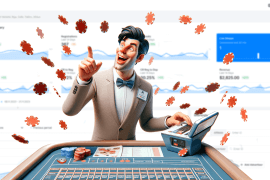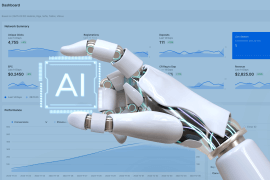As you already know, Scaleo added a SmartLink functionality for its clients, and we are excited to share the news and tell you more about SmartLinks in affiliate marketing so that you too will be able to increase your ROI with a Smartlink, the smart way.
Smartlink URLs and redirects are essential tools for affiliates who want to maximize their earnings and streamline their marketing efforts. In this blog post, we’ll explore what SmartLink URLs are, how they work, and how you can use them in your affiliate marketing campaigns.
In an ideal affiliate marketing environment, we would love to monetize every click. What if I told you it’s already possible? What if I showed you how to do it?
This tool is known as a ‘Smartlink.’
So, without further ado, let’s dive right in!
What is a Smartlink URL?
A SmartLink URL is a specialized URL that redirects users to a list of relevant offers. SmartLink uses algorithms to select the most appropriate offer for the user based on factors such as the user’s location, device type, and browsing history.
Smartlink URLs are often used in affiliate marketing to promote a wide range of products or services. Instead of promoting a single offer, affiliates can use a SmartLink URL to promote a group of offers that are relevant to their audience. This allows affiliates to diversify their earnings and increase their chances of making a sale.
Typically, affiliates select one offer from a list of offers to promote. However, thanks to this functionality, Scaleo provides a SmartLink that allows affiliates to promote a set of offers.
In other words, affiliates can select a number of offers from a specific offer list using what is known as a ‘direct link.’
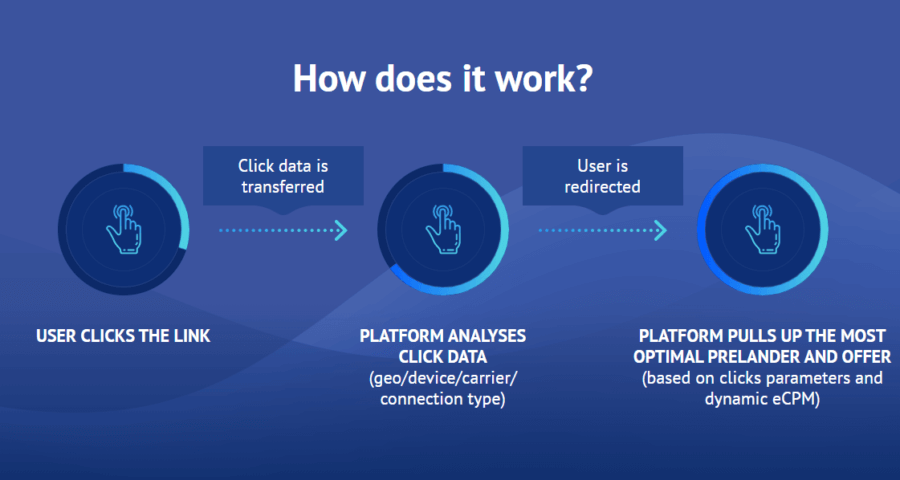
The optimal number of links in one direct link is roughly 20, though some affiliates choose many more. The optimization procedure begins once the offers have been chosen.
How do Smartlink URLs Work?
To use a SmartLink URL, affiliates must sign up for an affiliate network offering SmartLink technology. Once they have signed up, affiliates can generate a SmartLink URL for a specific offer or a group of offers. They can then use this URL in their marketing efforts, such as in email campaigns or on their website.
When a user clicks on the SmartLink URL, they are redirected to the most relevant offer. The SmartLink algorithms take into account the user’s location, device type, and browsing history to select the most appropriate offer.
A typical structure of a URL redirect
A typical structure of a URL redirect may include the following elements:
- Protocol: The protocol specifies how the redirect should be processed. Common protocols for URL redirects include HTTP (Hypertext Transfer Protocol) and HTTPS (HTTP Secure).
- Domain name: The domain name identifies the website or server that the redirect is pointing to.
- Path: The path specifies the specific page or resource that the redirect is pointing to.
- Query string: The query string is a set of key-value pairs that are appended to the end of the URL and used to pass additional information to the server.
- Fragment identifier: The fragment identifier is a fragment of text that is appended to the end of the URL and used to specify a specific location within a webpage.
For example, a typical URL redirect might look something like this:
https://www.example.com/redirect?offer=123&utm_source=email&utm_medium=banner#topIn this example, the protocol is HTTPS, the domain name is http://www.example.com, the path is /redirect, the query string includes the key-value pairs offer=123 and utm_source=email&utm_medium=banner, and the fragment identifier is top.
It’s important to note that the structure of a URL redirect may vary depending on the specific requirements of the website or server that the redirect is pointing to.
The Benefits of Using Smartlink URLs
Smartlinks will try to optimize each visitor to the best of its ability. This means you may send all your traffic to a single link instead of creating different campaigns.
Using a Smartlink can help you save time by allowing you to test and launch new campaigns swiftly. While also allowing easy access to some of the best-converting offers and landing pages for your traffic.

When you’re new to CPA affiliate marketing, smartlinks are a terrific way to get your feet wet by allowing you to focus solely on the traffic acquisition aspect of running a campaign.
There are several benefits to using SmartLink URLs in your affiliate marketing campaigns:
- Increased conversion rate: By redirecting users to offers that are relevant to them. This means that users are more likely to be interested in the offer and more likely to make a purchase.
- Diversified earnings: Through promoting a wide range of offers, which can help to diversify their earnings. This is especially useful for affiliates who want to avoid relying on a single offer.
- Streamlined marketing efforts: Smartlink allows affiliates to promote multiple offers with a single URL. This can help to streamline their marketing efforts and save time.
- Ease of use: Since it requires minimal setup, affiliates simply need to sign up for an affiliate network that offers smartlink technology and generate a Smartlink URL.
The Risks of Using Smartlink URLs
You may be wondering why anyone would run anything other than a Smartlink at this point. While Smartlinks is an excellent approach to monetizing low-cost traffic, it does have certain drawbacks.
Most offers and landing page combinations found by Smartlinks have a substantially smaller reward than if you ran the campaign manually. Because you have no control over how your Smartlink optimizes your traffic, monitoring the quality of the traffic you send is difficult. Affiliate networks are aware of this and, as a result, sometimes reduce payouts.
One of the most significant disadvantages of sending traffic to a Smartlink is the difficulty in having campaigns approved. The primary objective of a Smartlink is to generate the highest earnings per click (EPC) for every visitor delivered to it, which frequently leads to a lot of the landing page and offers combos inside the Smartlink, becoming incredibly competitive.
Even if a Smartlink does not use dynamic combinations, it is tough to ensure that every landing page and offer adheres to the ad quality criteria of most traffic providers.
Although smartlink URLs can be an effective tool for affiliates, there are some risks to consider:
- Lack of control: Smartlink URLs rely on algorithms to select the most appropriate offer for the user. This means that affiliates have less control over which offer the user is redirected to.
- Relevance: It’s important to ensure that the offers promoted through the SmartLink URL are relevant and valuable to the user. If the user is not interested in the offer, they are less likely to make a purchase.
- Disclosure: Affiliates should always disclose any affiliate relationships to their users and only promote offers that are relevant and valuable to their audience. Failing to do so could result in a loss of trust and credibility.
How to Use Smartlink URLs in Affiliate Marketing
There are several ways that affiliates can use SmartLink URLs in their marketing efforts:
- Email campaigns: You can include the Smartlink URL in the body of an email that you send to your subscribers. Users will be redirected to the most relevant offer when they click on the link.
- Social media posts: You can share the SmartLink URL on social media platforms like Facebook, Twitter, or Instagram. When a user clicks on the link, they will be redirected to the most relevant offer.
- Website banners: You can include the smartlink URL in a banner ad on your website, and they will be redirected to the most relevant offer.
- Blog posts: You can include the smartlink URL in a blog post that you write about a specific topic. Upon clicking on the link, they will be redirected to the offer that is most relevant to them.
- Landing pages: You can create a landing page on your website that includes the smartlink URL. When the user lands on the page and clicks on the link, they will be redirected to the offer that is most relevant to them.
It’s important to note that you should always disclose any affiliate relationships to your users and only promote offers that are relevant and valuable to your audience.
What’s the difference between S2S redirection and SmartLink redirection?
Server-to-server (S2S) redirection and SmartLink redirection are both methods that affiliates can use to redirect users to a specific offer or group of offers. However, there are some key differences between the two:
- Method of redirection: S2S redirection uses a server-to-server connection to redirect users, while smartlink redirection uses a specialized URL that redirects users to a list of offers.
- Target audience: S2S redirection is used to redirect users who are already in the sales funnel, while smartlink redirection is used to redirect users who are not yet in the sales funnel.
- Relevance: S2S redirection typically redirects users to a specific offer that has been pre-determined by the affiliate, while SmartLink redirection uses algorithms to select the most relevant offer for the user based on factors such as their location, device type, and browsing history.
- Control: S2S redirection gives affiliates more control over which offer the user is redirected to, while smartlink redirection relies on algorithms to select the most appropriate offer for the user.
- Ease of use: S2S redirection requires more technical setup and maintenance, while SmartLink redirection is typically easier to use and requires minimal setup.
Ultimately, which redirection method is best for you will depend on your specific goals and needs as an affiliate. S2S redirection may be a better option if you want to redirect users who are already in the sales funnel to a specific offer, while smartlink redirection may be a better choice if you want to redirect users who are not yet in the sales funnel to a relevant offer.
Make the most of every click with Smartlink
When traffic is directed to a SmartLink, the user will be redirected to rotate in the background. In other words, there is only one link that a user can click on, but it might take them to a variety of various locations (offers).
The automatic optimization process often leads the user to “the best offer,” which is determined by the chosen optimization type – for example, the offer with the highest conversion rate, maximum profit, maximum income, and so on.
Regular Affiliate Link vs. Smartlink
Smartlink employs an “automatic optimization” technique to direct users to the “best offer.”
It is specified by the optimization type chosen – the offer with the highest conversion rate, maximum revenue, and maximum profit, for example.
A typical affiliate offer URL looks like this:
- All visitors are directed to the same offer page.
- The affiliate network may re-route them to alternative offers based on a visitor’s IP address.
In the case of a Smartlink URL, however:
- A visitor clicks on the affiliate URL.
- This visitor is directed to the Smartlink server, which recognizes visitors’ information and sends them to the best converting landing page + offer combo.
A Smartlink uses the following parameters:
- Which GEO (country) is the visitor from?
- Which device does the visitor use?
- What is the device’s operating system?
- What type of connection is the user using? (Wi-Fi, 3G, and 4G are all options).
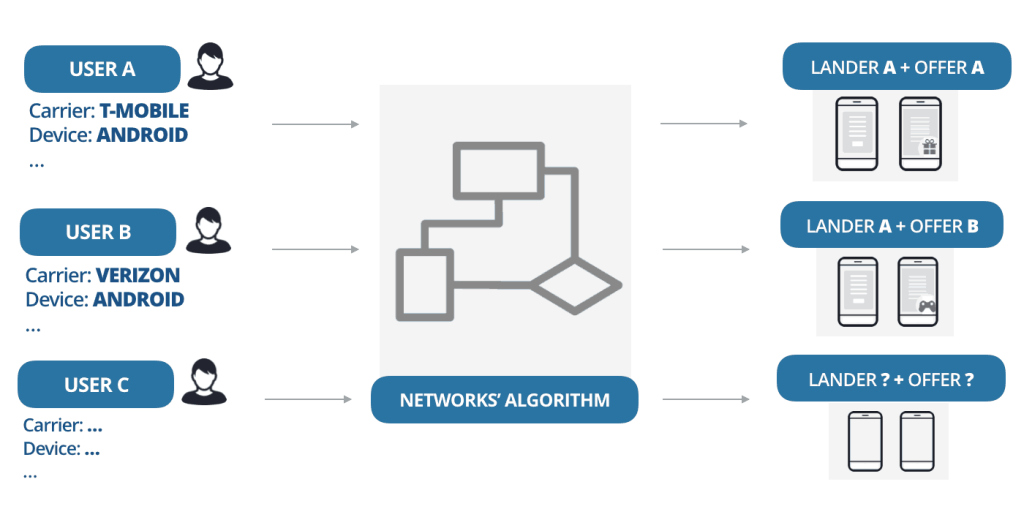
It will direct the visitor to the best converting (Landing Page + Offer) for that segment based on this information set.
The Smartlinks network algorithm will automatically select your user’s best (Landing Page + offer) combination. It sends them based on historical data. Its optimized algorithm automatically redirects traffic segments to the most profitable (Landing Page + Offer) combinations.
The best fact is that you don’t have to understand how it performs its analysis.
In fact, it is continually learning and becoming smarter as it accumulates more data. As a result, it eliminates non-converting offers while keeping the best ones in the cycle.
When you set up a Smartlink, it can turn out to be a constant revenue stream for you. This is because it enables you to monetize every traffic portion.
It’s a fantastic tool to make your life easier as an affiliate marketer. You are not required to use several offer links in separate campaigns. You can only create one Smartlink and use it for all of your campaigns.
It intelligently detects where your traffic comes from and then displays the best-performing offer to each user. As a result, Smartlink ensures that you earn the most money possible.
Easy Smartlink Optimization
To begin with, the offers will be scrutinized for targeting requirements. The offers that pass the screening process will then move on to the next step: to search for approved affiliates and offers. The final filter the offers go through considers capping limitations, which is how frequently a specific user can see the same offer.
Following that, each offer that fulfills the conditions of the incoming traffic type is routed to the optimization algorithm. Affiliate marketing software such as Scaleo will then determine each offer’s distribution factor and distribute the offer accordingly.
Another useful tip is the ability to select direct offers and categories. When a new offer is added to or withdrawn from a category, it is automatically added to or deleted from SmartLink.
When To Use A Smartlink?
Direct links work great when you’re starting out and don’t know which offer works better because offer rotation reflects A/B testing, which is done in the background by automatic algorithms to determine the top-performing offers.

Next time you want to split A/B test an offer without changing the tracking link, take one offer you know works well and test the other two.
It’s ideal for improving overall traffic monetization.
Smartlink Is Changing the Game of Affiliate Software
Scaleo’s affiliate software is not the first tracking software to provide smartlinks; but, it is the finest, and here’s why.
Our technology optimizes the monetization of clicks, or, to put it another way, the system optimizes a specific goal. For example, the goal could be to maximize the conversion rate. If your affiliates are media buyers, they can place a direct link to the media buying tool they use.
Simply create a link, copy it, and put it into your traffic source. The SmartLink will only display the highest conversion offers for your selected factors like location, carrier, or operating system. For example, supposed affiliates do not utilize other tools and instead send traffic from a network to our affiliate marketing software. In that case, they can place the link directly in the ad server as a destination.
What is the best URL redirection method in affiliate marketing?
There is no “best” URL redirection method in affiliate marketing, as different methods may be more or less suitable depending on your specific goals and need as an affiliate.
That being said, SmartLink redirection is a popular method among affiliates because it can help increase the conversion rate by redirecting users to relevant offers. Smartlink redirection is also easy to use and requires minimal setup, which can be attractive for affiliates who want to streamline their marketing efforts.
On the other hand, server-to-server (S2S) redirection may be a better choice if you want to redirect users already in the sales funnel to a specific offer. S2S redirection gives affiliates more control over which offer the user is redirected to, but it requires more technical setup and maintenance.
Ultimately, the best URL redirection method for you will depend on your specific goals and needs as an affiliate. Experimenting with different methods and seeing which works best for your campaigns may be helpful.
How to add a SmartLink redirect in Scaleo.io affiliate software?
To add a SmartLink redirect in Scaleo.io affiliate software, you will need to follow these steps:
- Log in to your Scaleo.io account and
- Go to the “Offers” tab.
- Click the “Add Offer” button.
- In the “Offer URL” field, enter the SmartLink URL that you obtained in step 1.
- Fill out the remaining fields in the “Add Offer” form, including the offer name, description, and payout.
- Click the “Save” button to save the offer.
- You can use the Smartlink URL in your marketing efforts to promote the offer, such as through email campaigns or your website. Users who click on the SmartLink URL will be redirected to the most relevant offer.
It’s important to note that you should always disclose affiliate relationships to your users and only promote relevant and valuable offers to your audience.
Conclusion
Affiliate Software such as Scaleo uses direct links to select the offer to which the end-user will be redirected based on the optimization type and filters selected by the affiliate. The offer appears to have the highest conversion rate, maximum profit, or maximum revenue, but one thing is certain: working with SmartLink will increase your chances of monetizing your click.
Thanks to SmartLinks, you can make sure your links are not only getting monetized properly (and you don’t send traffic to a dead end), but you will also see an increased ROI and better performance as you go.

Last Updated on January 17, 2024