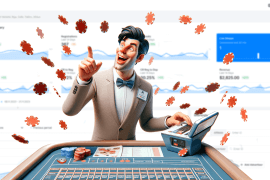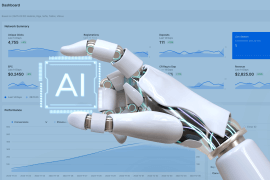SubIDs can help increase sales in the affiliate marketing business. How? As an affiliate, you may miss relevant information about visitors leaving your website via an affiliate link. Using SubIDs can help you eliminate underperforming paid traffic sources and increase conversions for top-performing affiliate offers. Let’s see how you can do it, in a few easy steps!
What is an Affiliate SubID?
A SubID is an additional parameter that can be specified for affiliate links. It functions similarly to a special tag in that it helps track how many clicks and activities visitors have performed after following a particular link or clicking on a particular ad.
If your visitors leave through affiliate links and you cannot track them, it’s a shame. You may have a high bounce rate but no clue where your traffic is going or which offer has actually converted.
Which visitor actually buys something from the advertiser, and what does he buy?
With SubID tracking, you can quickly learn more about your visitors and their shopping habits.
This also allows you to increase the conversion rate of your existing visitors. How does that work? Read on to find out!
Tip 1. Set up SubIDs right away!
All major affiliate network now supports SubIDs, so let’s have a look at a few affiliate ID examples.
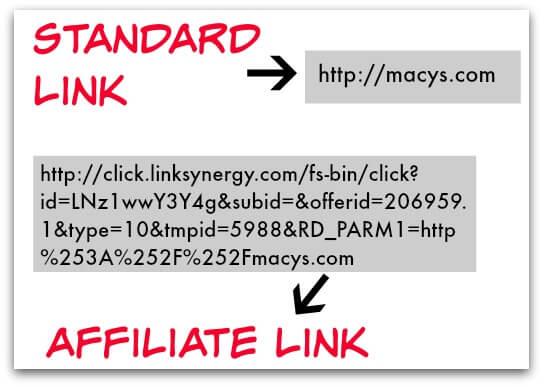
In general, they all work the same way: you add a variable to the affiliate tracking link.
Afterwards, you can create reports for that specific link. This way, you can see how many clicks, leads, and sales came from that specific link. You can learn from this data and make improvements to your website based on that information.
Tip 2. Maintain an easy structure
Do you have multiple outbound links on your website?
In that case, it would be useful to provide them all (separately) with SubIDs. This will allow you to see and maintain a certain structure and gain better insight.
If you use positions in your SubIDs – for example, to measure banner positions or placements of your links – I recommend that you always use the same designations.
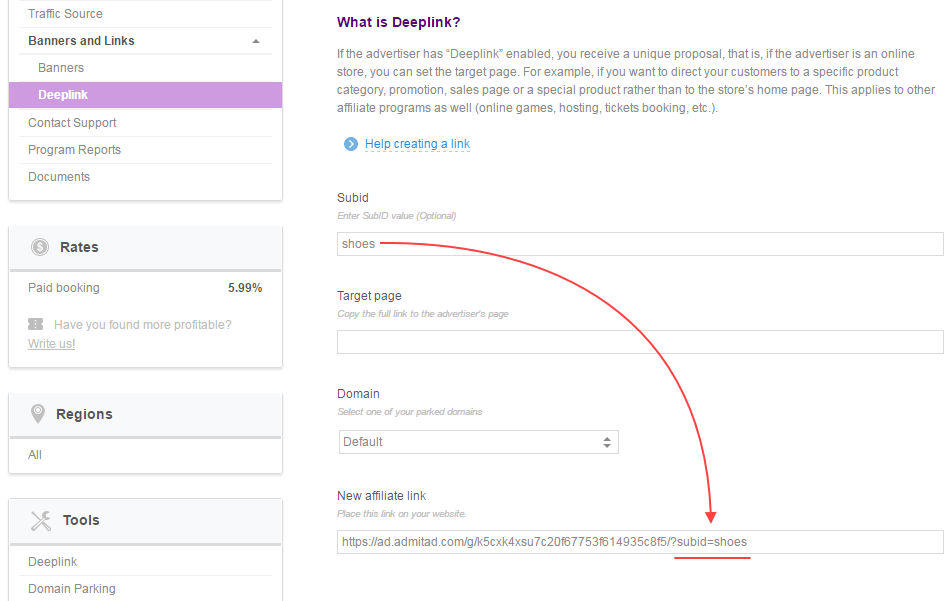
That way, when you analyze your affiliate report, you always know which banner and on what position exactly was clicked.
Tip 3. Link your SubID to your (paid) traffic sources
Each affiliate uses landing pages that are specially designed for a specific purpose.
Take, for example, a direct sale page or a registration form. Do you also have pages that you specifically set up for visitors who come from certain (paid) traffic sources?
In that case, make sure you provide your affiliate tracking links with SubIDs on those pages with that relevant visitor information.
This way, you can link your affiliate commissions directly to traffic sources! It allows you to see which source is profitable and, perhaps more importantly, which traffic source is not.
Of course, you can also do this for campaign names, search terms, and device types.
Tip 4. Use multiple SubIDs at the same time
As you probably know, SubIDs can be quite lengthy. Many affiliates don’t know that affiliate networks (most of them) offer the possibility to use more than one Sub ID.
For example, if you use ‘homepage-banner-top-left-advertiser1’ as a SubID, it is already quite long.
It would be more convenient if you could divide this series into four separate SubIDs.
This will give you a better perspective and will be easier to analyze.
You can do this, for example, by setting:
- ‘SubID1 = homepage’,
- ‘SubID2 = banner’,
- ‘SubID3 = top left’
- and ‘SubID4 = advertiser1’.
In many cases, it’s just about adding extra variables to the affiliate tracking link.
Try to combine and structure this with networks that do not support multiple SubIDs. Otherwise, you will be dealing with a jumble of data that you cannot easily track and analyze.
Tip 5. Set SubID’s also when using cloaked links
Many affiliates use cloaked links.
This makes the maintenance of your affiliate tracking links a lot easier.
Using SubIDs is, unfortunately, a bit more difficult. On the other hand, fortunately, there are useful tools to solve this problem.
If you run your affiliate website on WordPress (and you should!), the best solutions are plugins such as Pretty Links and ThirstyAffiliates.
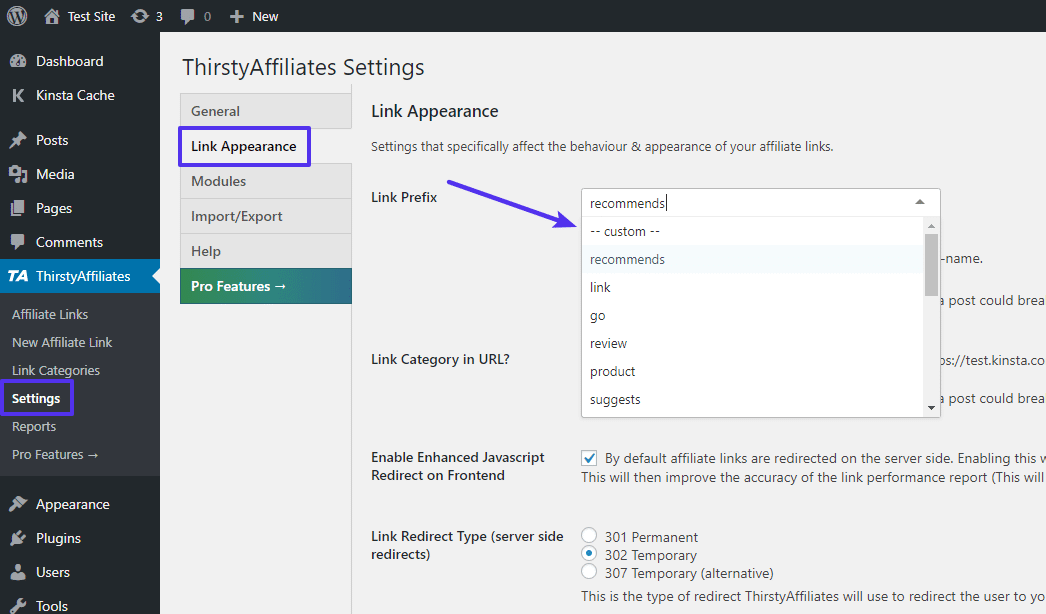
With these plugins, you can easily manage your links and add SubIDs to your affiliate tracking links even more easily.
In addition to these most popular plugins, there are also other (less known) alternatives. Simply search WordPress plugins for ‘cloaked links.’
Tip 6. Base your affiliate marketing strategy entirely on SubIDs
Thanks to the previous tips, you will gain insight into your profitable traffic sources, positions, and pages.
Read also: Top affiliate marketing hacks to increase sales.
The goal is to discover and milk that one profitable cow (and possibly eliminate the rest of the underperforming banners and links).
However, making all those SubIDs transparent, structuring, and analyzing them is quite tedious. It grows even more prominent as your website grows, and you may need a tool to automate the process for you.
Tip 7. Use special affiliate marketing tracking tools
Make your life easier by employing tools to automate your SubIDs and be able to analyze all that information quickly and properly.
Here is an example of how to add affiliate parameters in Scaleo:
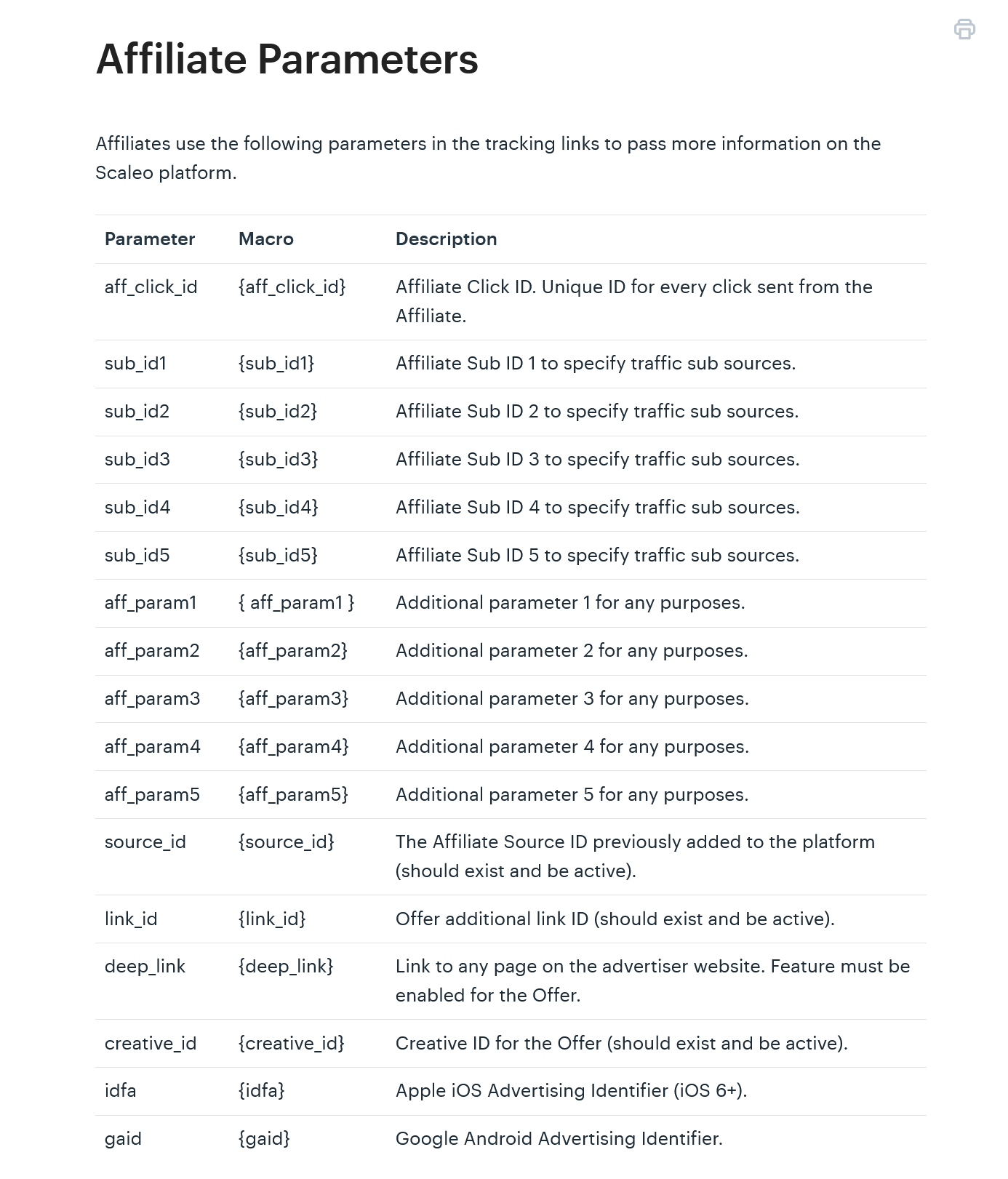
You can use affiliate marketing software such as Scaleo, which will allow you to track, analyze, and visualize your affiliate business ROI, traffic sources, conversions, and more.
This tool can link website visitors to your Google Analytics report based on dynamically generated SubIDs. This way, you do not have to structure them manually. You will automatically see your affiliate sales as e-commerce transactions in Google Analytics or your Shopify store.
The associated visitor profiles, including behavior on your affiliate website, remain linked to it, and you can really start optimizing.
Your visitors will never fall into a black hole after an outgoing click to an advertiser!
The ultimate end result
Almost twelve months ago, I started manually updating SubIDs on my affiliate marketing websites. It quickly gave me a good idea about elements I could improve on.

This allowed me to spend my time improving banner placements, advertisers, and paid traffic.
The more detailed the SubIDs were, the more reliable my analysis became.
After a few months, I switched to auto-managing SubIDs using Pretty Links on a WordPress site and Scaleo on my Shopify website.
This increased the conversion rate of certain advertisers. I removed a few banner placements and rearranged the pages. Now it’s cleaner and makes more money.
I verified to myself that making decisions based on data is much more helpful than making decisions based on “common sense” or “intuition.”
Conclusion
If you are not using SubIDs for your affiliate links, I definitely recommend starting using them asap. This will enable you to track all outgoing links and conversions in one shot. You will gain an insight into which banners or links drive traffic to the advertiser and ultimately convert.
Alternatively, you can use SubIDs to monitor traffic sources and analyze different source traffic and their performance on your website.

Are you already working with SubIDs? Do you see how they can help you improve results? Try Scaleo free for 14 to improve your affiliate marketing conversions!
Last Updated on November 28, 2023