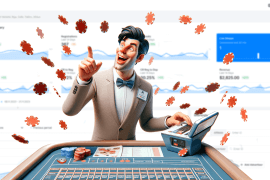In this week’s short article, I am going to teach you how you can easily use affiliate links in your WooCommerce eshop.
Table of contents
Moreover, you can do that in several ways:
- You can set up a creative website with an e-shop, in which you only offer products from other websites through your affiliate links. In other words: a website that runs entirely on affiliate marketing.
- You can also use it in addition to the “real” products you already have available on your e-shop and therefore integrate affiliate sales.
For example, you already have an e-shop where you offer all kinds of products, and you want to offer more variety, without having to buy a stock right away.
In this case, adding more affiliate products on top of your shop’s variety can be a good solution.
Read also our articles about the difference between Affiliate Marketing and Dropshipping.
How to add affiliate links to a WooCommerce shop?
You can easily add (extra) affiliate products in WooCommerce.
It’s a super simple feature, which not many people know exists. This is how it works:
- Add a product in your WooCommerce shop, as you normally would. Add a title, description, photo, and price, just like with a regular product.
- Go to the Product data block.
- At the top, next to the heading “Product details,” you will find a dropdown option. Normally, a “Simple product” is set as the default selection. Change this to “External / Affiliate Product”.
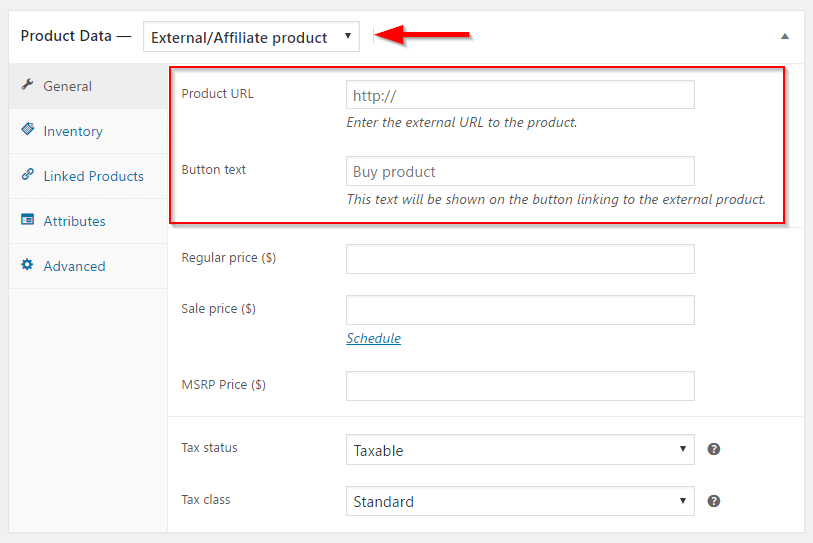
- Once you click this, two additional fields will appear for the Product URL.
- And a Button text.
- At the Product URL field, enter the affiliate link that you have generated in your affiliate network or store. Make sure that the affiliate link links directly to the relevant product and not to the home page of the advertiser.
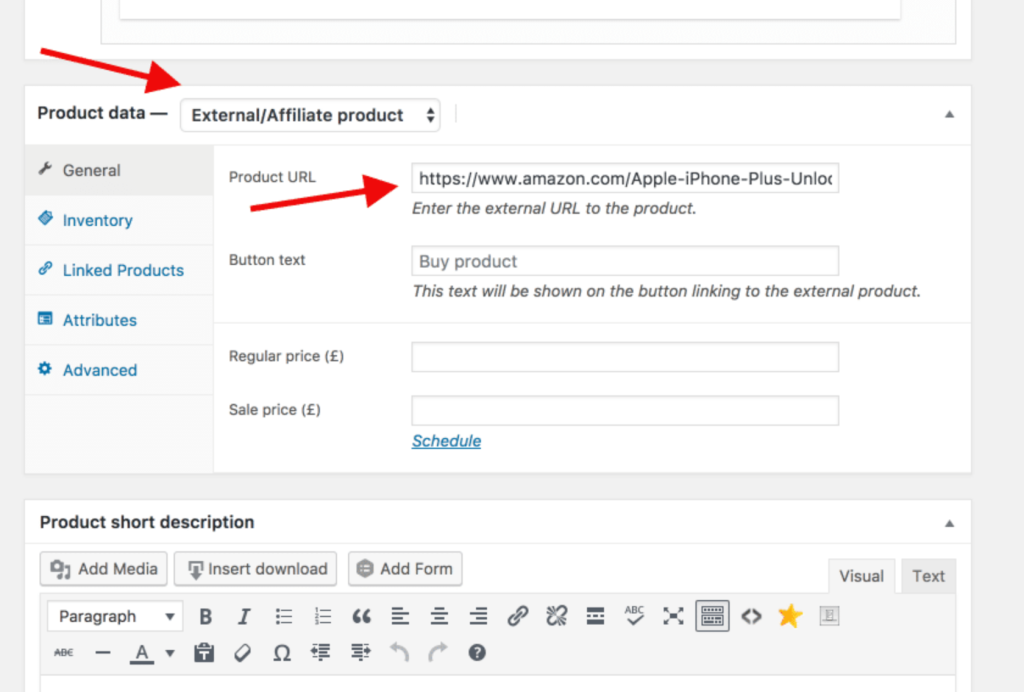
- For the Button text, you can decide yourself which call to action should fit better. Something like “Buy Now on Amazon” or “Order Now on Ebay” (or wherever) is generally the most appropriate option.
Once you then publish the product, it will look like it is simply one of the (many) products on your eshop. It will not stand out in any way and will naturally blend with the rest of the goods.
The only difference is that the button will have a different text in it, and it links to another website instead of the shopping cart.
The downside of adding affiliate links to a WooCommerce shop
If you choose to mix both your physical store’s goods and affiliate links, the buyer may get confused – why some products are being added to the cart, while others take him to a totally different external page?

If the buyer isn’t particularly tech-savvy, he may get confused and assume the website simply isn’t working properly. And leave.
Affiliate links disclosure
Note: Depending on the state you are in, from a legal viewpoint, it should be disclosed that it is an affiliate link and that you earn money from it. If you are in the US, you must disclose your affiliation with the advertiser. In has to be on the same page where the link is placed, not on any other page.
However, most people “tackle” this problem by mentioning it in the footer of the website. Technically, it’s there, that fact that no one sees or reads it – isn’t your problem, right?
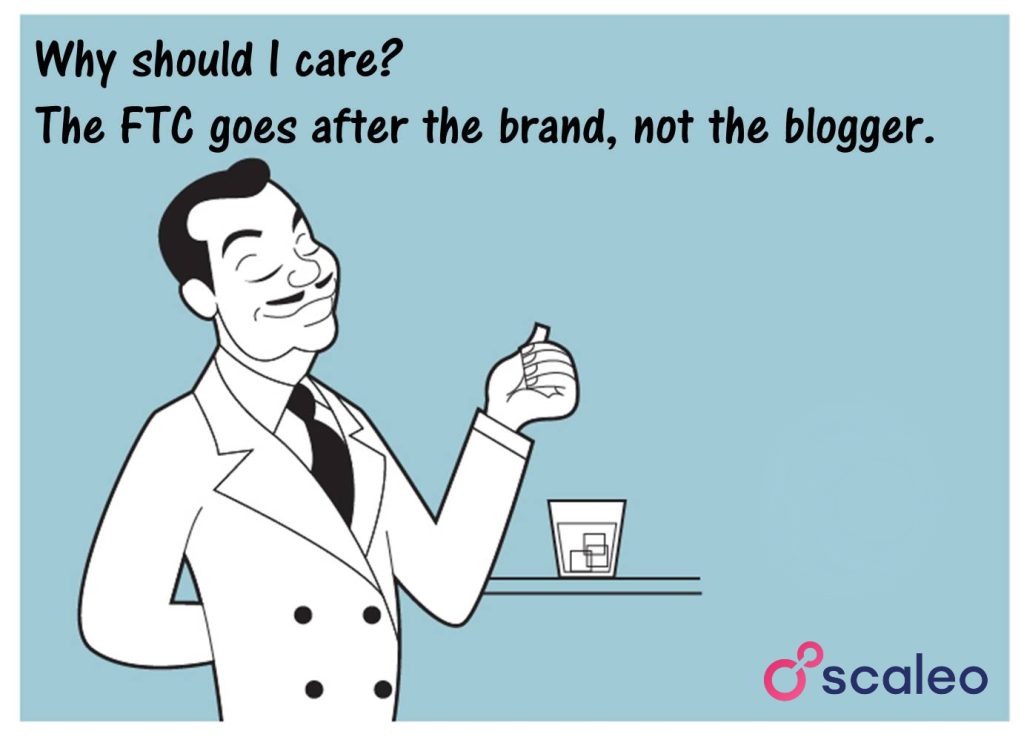
Integrating WooCommerce with Affiliate Software
Scaleo offers complete and easy integration with WooCoomerce. If you want to take your affiliate marketing sales one step further, consider integrating it with our affiliate marketing software that allows you to track and optimize your campaigns’ traffic and performance in real-time.
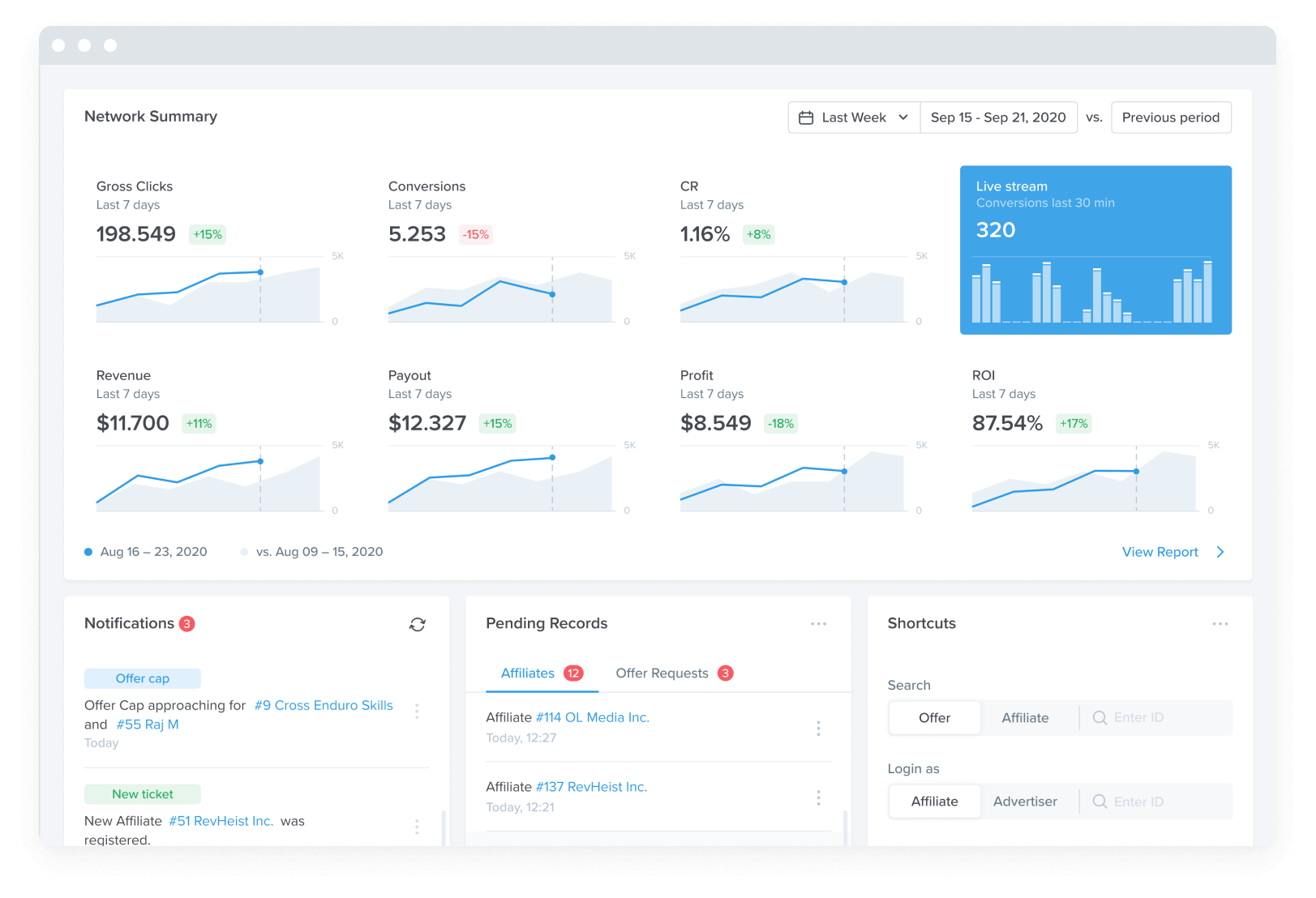
Read also…
Conclusion
Incorporating affiliate links to a WooCommerce powered eshop is easy. You can run your entire WooCommerce shop with affiliate products only, or add them just to increase the number of products (and the profit) on your own shop where you already sell physical goods. Either way, it’s a great opportunity to introduce a new stream of income to your business. Good luck!
Last Updated on September 30, 2020