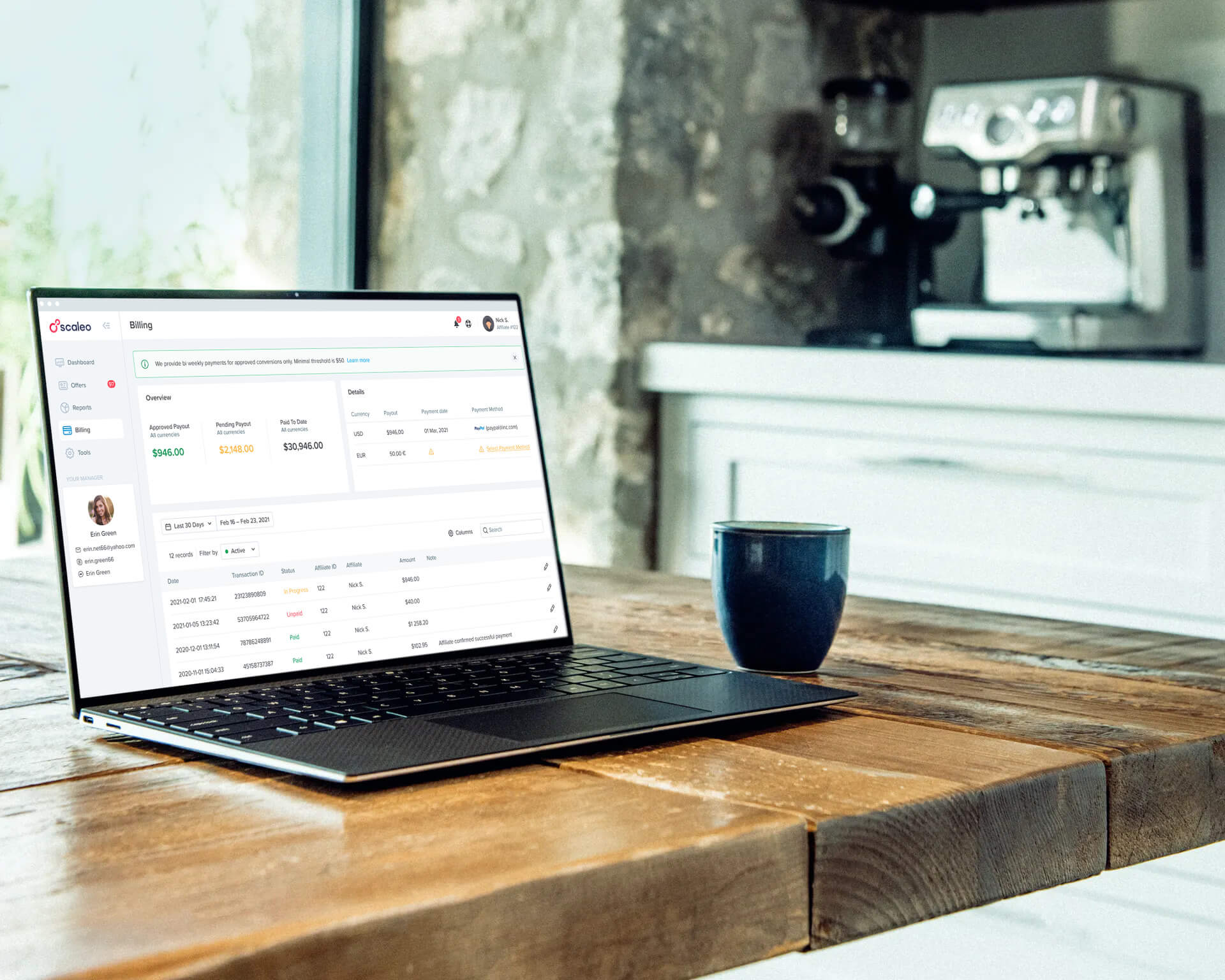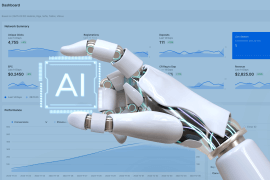An affiliate marketing dashboard can do so much for your digital business. Are you an affiliate network owner, looking for an easy solution to pull all your business into one place? Do you want to benefit from data visualization and pull all your campaign’s data into one candy-eye dashboard? Let’s explore, what you will need for it and how to go about it.
You can build the ultimate affiliate marketing income dashboard with Scaleo.
The dashboard will provide you with a summary of how your campaigns are doing, putting together all of your data so that you can determine what to do next – in seconds.
If you’ve added all of your affiliate campaigns to Scaleo and the data has been imported, your dashboard will begin to populate with all of your affiliate revenue and track the incoming traffic.
Scaleo allows you to automatically aggregate all your affiliate conversion, leads, and click data in one eye-candy dashboard and easily customize it to your needs.
The Advantages of Using a Data Aggregation Affiliate Dashboard
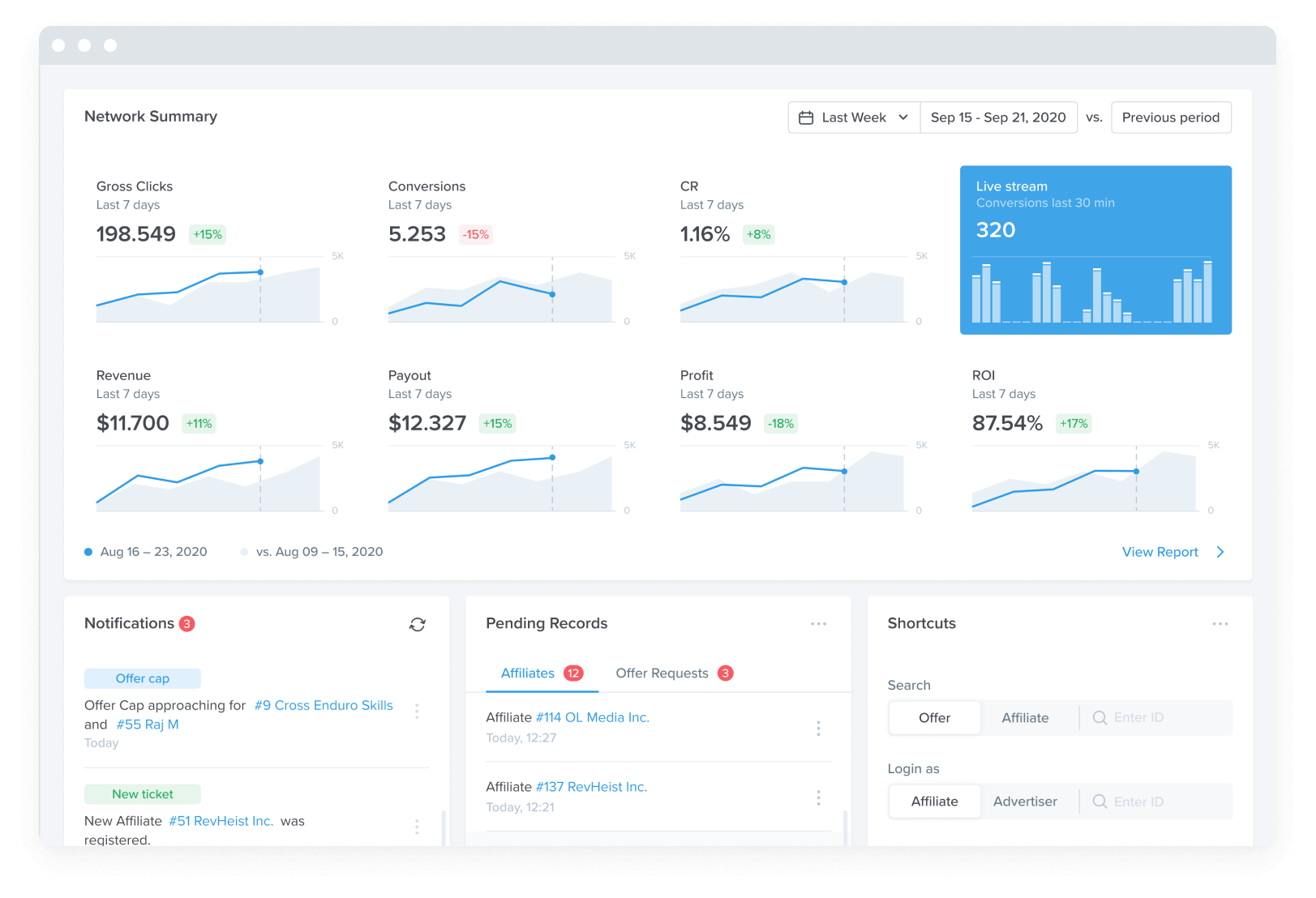
The main advantage of employing an affiliate dashboard is that both conversion and traffic data are available on a single dashboard.
Aggregating all of your affiliate data in one affiliate dashboard allows you to stay up to date on your affiliate marketing performance without having to log in to all of your affiliate network accounts and manually create reports in Excel or Google Sheets.
You can also make changes, such as traffic redirections or campaign merging right away.
All of your affiliate account data and website data can be automatically compiled and displayed in a single easy-to-follow affiliate dashboard. This will allow you to track the performance of all dimensions available.

You may examine your data at multiple levels:
- advertisers
- affiliates
- affiliate network accounts
- status
- websites
- landing pages
- traffic sources
- campaigns
Currency and time zone
You can choose your preferred currency and time zone. All transactions and dates will then be converted to your chosen currency and time zone. This only works for new campaigns, but you can decide upon the currency when setting up the campaigns and create multiple campaigns with different currencies. This is particularly useful if you target different audiences.
Attribution of Affiliate Conversions
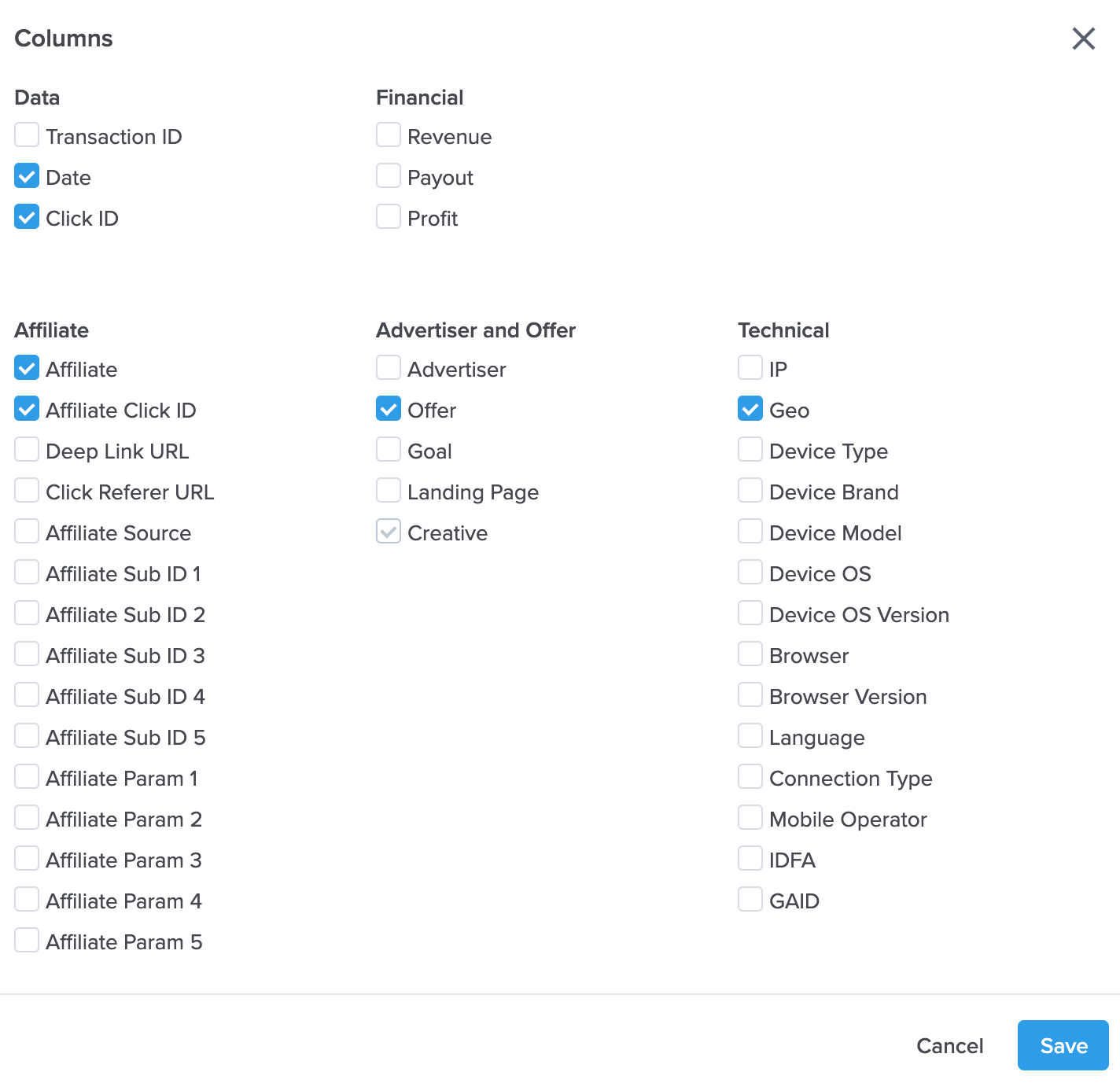
It is also possible to automatically attribute your affiliate data to your traffic data and record it in the affiliate dashboard using our system. This will provide valuable insights into how your traffic sources, websites, and landing pages are doing, allowing you to optimize and scale up campaigns.
Creating a Custom Affiliate Dashboard with Widgets

Not only is Scaleo a white label solution, meaning you can add your logo and colors, but also – our affiliate dashboard has the benefit of being conveniently customizable. You can choose what will be displayed on your admin dashboard or what your affiliates will see.
Key Benefits of Affiliate Dashboard at a Glace
You can generate reports using any of our 30 data filters; however, if you want more information about your affiliate earnings at a glance, the affiliate dashboard is where you can see your performance. You can view your net income for the most recent period and determine if it is higher or lower than the previous period.
You’ll also see how many affiliate streams you’ve added and when the last data import occurred, allowing you to always stay on top of your affiliate earnings. No matter how many affiliate channels you’ve added, you can see all of your data in one place and spot any patterns.
Sign up for your free 14-days trial and access your Scaleo dashboard if you want to handle all of your affiliate income from one location and monitor income through multiple networks.
Of course, Scaleo isn’t just an affiliate dashboard; it’s a whole affiliate marketing software designed to power your business. It is intended to assist you in detecting fraud traffic as quickly as possible. There are so many things you can do!
We’ve created the ideal affiliate marketing revenue dashboard for you to track campaigns, purchases, account behavior, and networks all in one location.
Let’s take a closer look at what’s on your dashboard.
Key Statistics
The top section of your Dashboard provides a simple rundown of important statistics such as total income, commission value, the total number of affiliates, the traffic they bring in, and when your data was last imported.
Billing Cycle
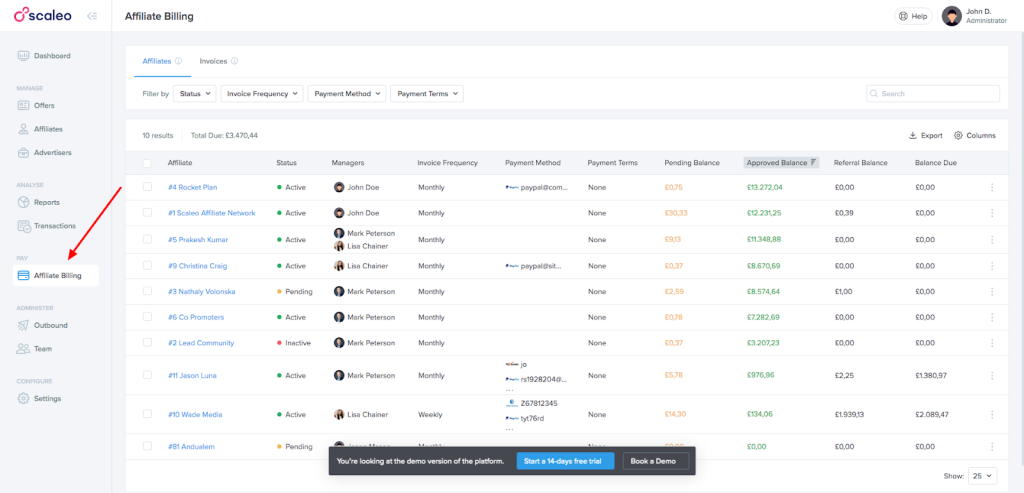
You can see how you’re doing in your latest billing cycle right here. Your subscription is dependent on the number of transactions you make each month. If it seems that you can surpass this, you may keep an eye on it here.
Recent Activities
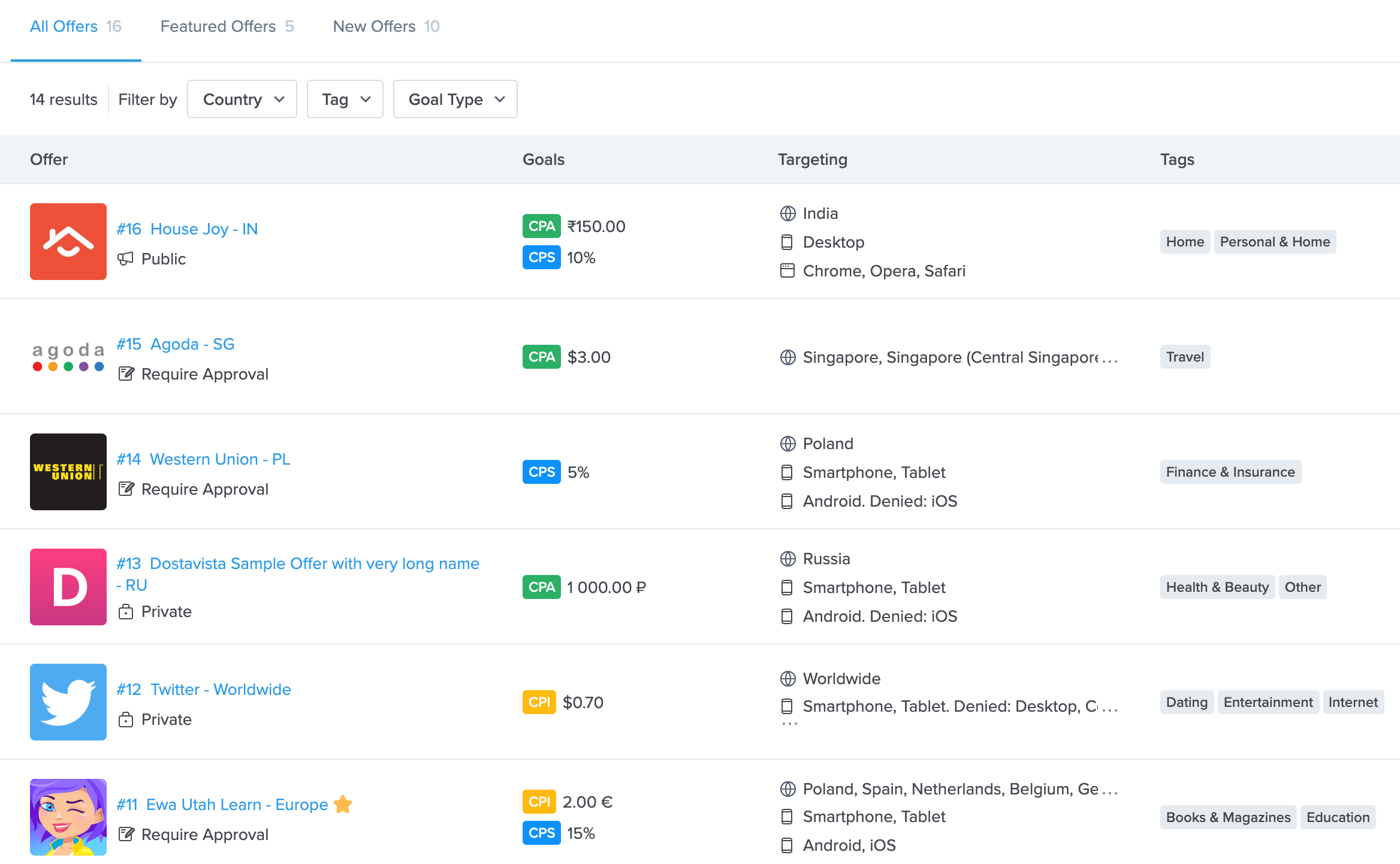
This section keeps you up to date on your account operation. You’ll be able to see the most recent networks that have been imported, as well as any import failures that you should be aware of. Other actions, such as notifications, will be shown here as well.
Account Summary
A quick overview of the value of your sales and commission levels. The graph is set to the previous 30 days by default, but you can change it by clicking on the dates.
Network Performance
A visual map displaying all of your activities. You may adjust the date range, select and deselect affiliate channels, and change the parameter shown on the graph from this page.
Total Commissions
You will see the distribution of commission value across the top networks for your chosen date range.
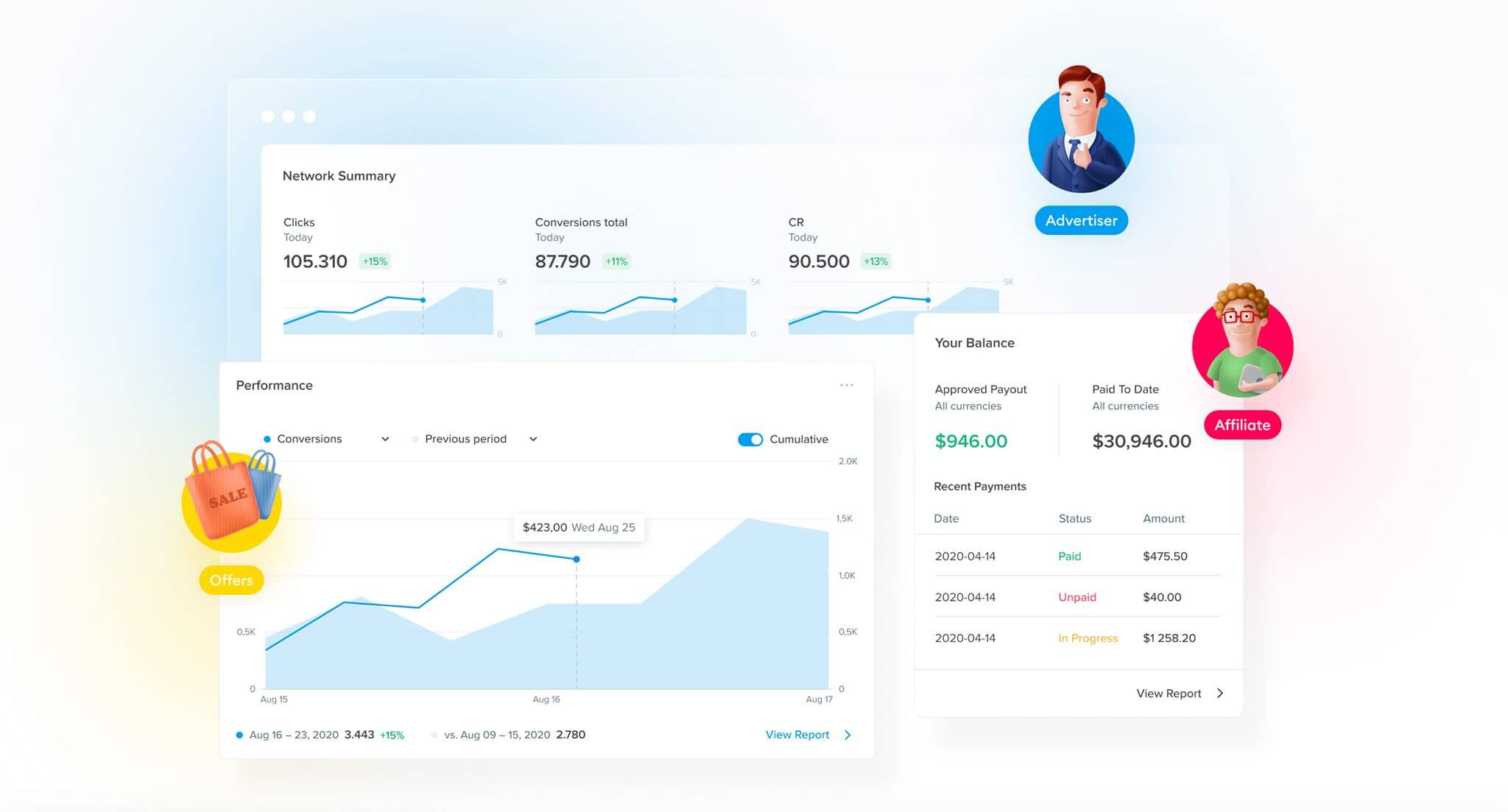
Conclusion
Your affiliate dashboard is just the starting point for your affiliate network; to delve deeper into your results, you can begin making reports and having a much closer look at your earnings. Sign up for Scaleo today if you haven’t already to gain access to our award affiliate income dashboard.
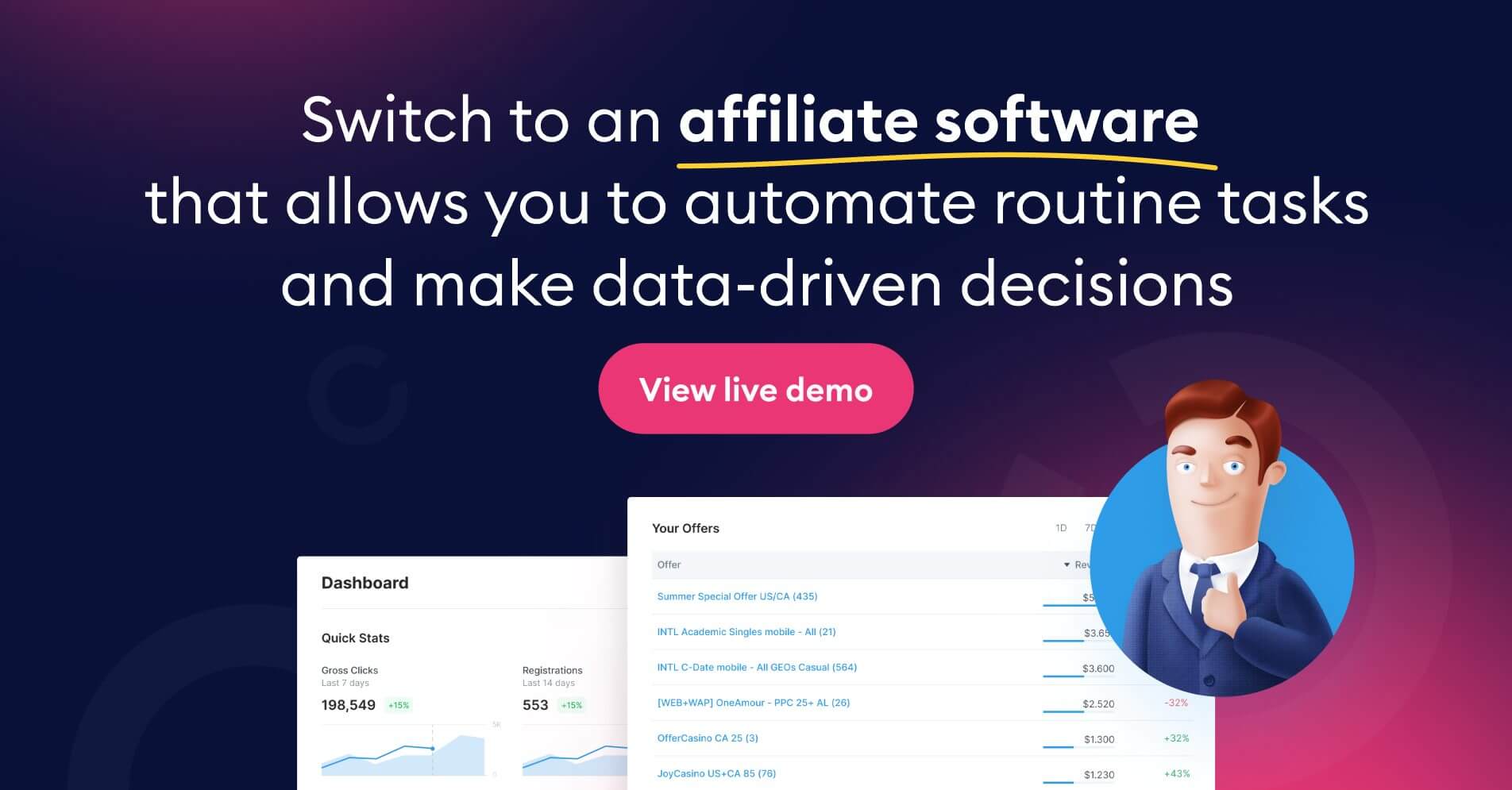
As always, if you have any ideas for improving the dashboard, please let us know!
Last Updated on January 17, 2024