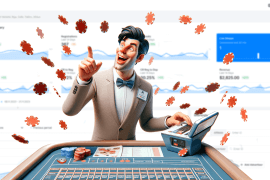Postback URL tracking is controversial. For most advertisers, affiliate postback is one of the main sources of technical concerns.
As a rule, most affiliate marketers know their campaign URL and landing page and have a vague understanding of affiliate tracking in general, which mostly consists of looking at the numbers in their dashboards.
However…
Where does postback URL tracking come into play?
In this article, you will learn what postbacks are, how postback URL tracking works and why you need them in the first place.
We will talk about:
- How to transfer the correct conversion data?
- What is the difference between a “tracking pixel” and a “postback URL” in affiliate marketing?
- Which affiliate tracking system is better for ads?
What is Postback URL Tracking?
In general, “postbacks” are URLs that are used to transfer conversion information. They are often referred to as callbacks, server-to-server (S2S), or cookieless conversion tracking.
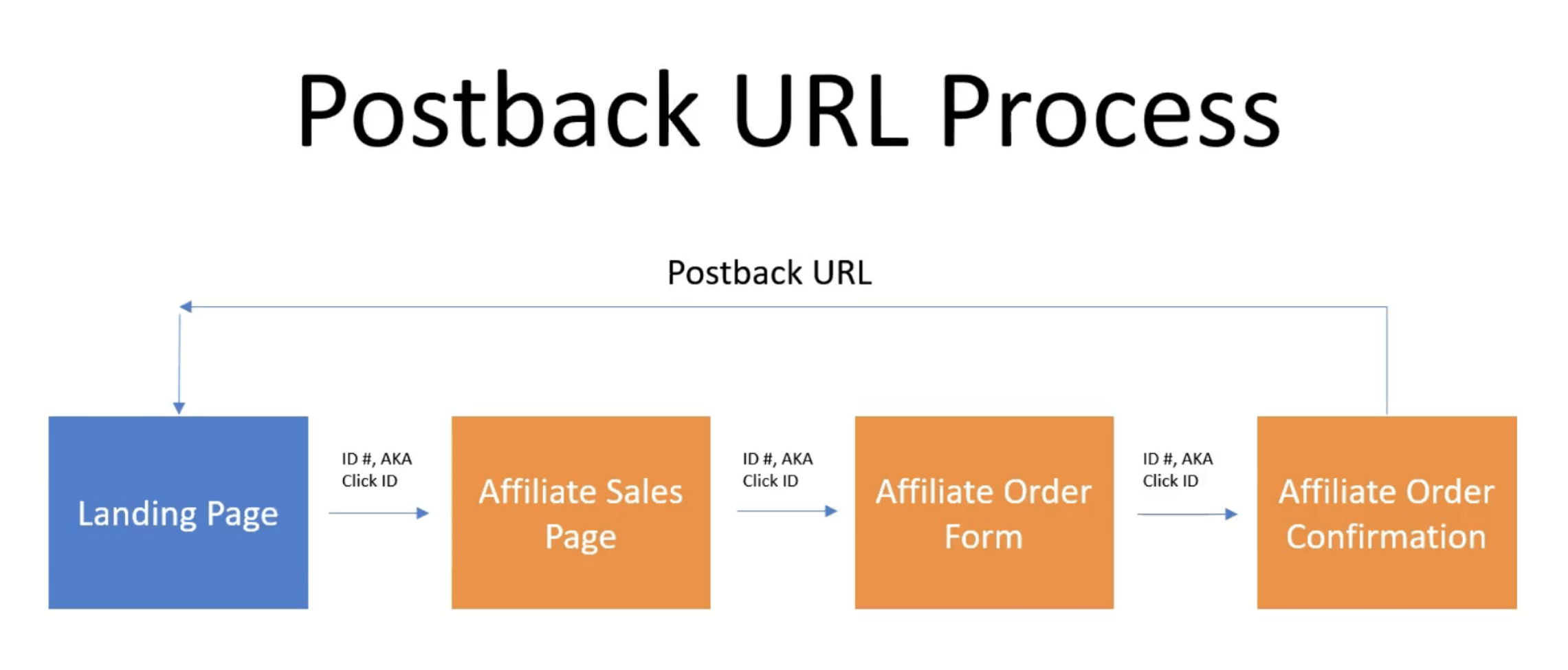
They are one of two ways of monitoring conversions, the other being conversion or pixel tracking.
Postbacks allow servers to communicate directly with one another while the client is not engaged.
As soon as the source platform (affiliate network or tracker) is enabled, these links transmit data to the target platform (tracker or traffic source) in the blink of an eye.

Read our article on the future of affiliate marketing without cookies.
Why Is Postback Tracking Important in Affiliate Marketing?
Postback tracking is essential in affiliate marketing as it transmits responses. It sends a confirmation and delivers a response from the server to the server side via postback URL parameters.
A marketer can then track what happens to its URLs, for example, how many users click on them and how much traffic they generate, and determine whether its current advertising campaign is a success.
With this kind of information at their disposal, marketers can make informed decisions about how to proceed and improve their own ad campaigns based on existing traffic or the kind of advanced bidding strategy they should adopt based on the data they have gathered.
Pixel Tracking vs. Postback
Contrary to postbacks, conversion or pixel tracking means a piece of code will be used on the request page to report conversions.
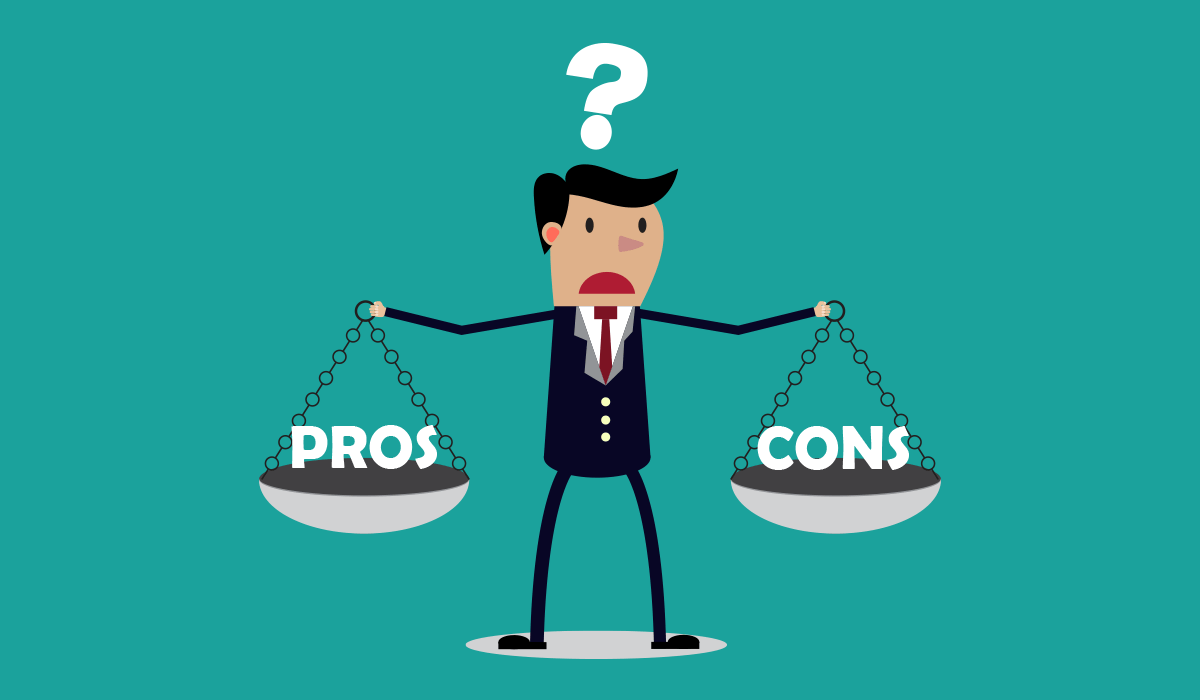
The script sends a request to the target platform when this page loads. The script is running on the client side. This includes a variety of instances:
- Most affiliate platforms and networks use postback instead of pixels to record conversions.
- Most traffic sources endorse the reception of postback conversions. The major exceptions are Internet sharks like Facebook and Google, who support conversion reporting with their own pixel. By the way, Facebook calls Postback URL tracking – “Conversion API”.
- Most trackers (tracking servers) allow you to gather and transfer conversions using both methods, but combining both methods into a single campaign funnel will not work (e.g., postback from the affiliate network and pixel to a traffic source platform).
- Pixels may not track 100% accurately since they may be blocked or removed by software or human intervention, leaving you with little guarantee that you are an advertiser who the affiliate network or affiliate program should pay.

Considering all these things, postbacks are typically the preferred method, and pixel can only be used as a backup method.
Why is postback URL tracking essential?

Stop thinking about affiliate ads for a moment, and let’s think about how online chats work.
Knowing if someone has seen and read your post is useful, right? Many chats generate a response in the background and leave a reply if the message is read.
This is the core of affiliate marketing postbacks: they allow you to leave a response, confirmation, or server-to-server response using postback URL parameters.
That was the easiest and shortest way I could explain it.
In affiliate marketing, this response is activated when a visitor completes a purchase (or conversion). It is usually directed to a tracker that originally led the visitor to the offer page
Note: the affiliate link alone is insufficient to set up the right tracking system.
As an affiliate marketer, you must ensure that your affiliate program or affiliate network is paying the advertiser what it is owed. You must choose the right technology or tracking system to get compensated for your advertising.
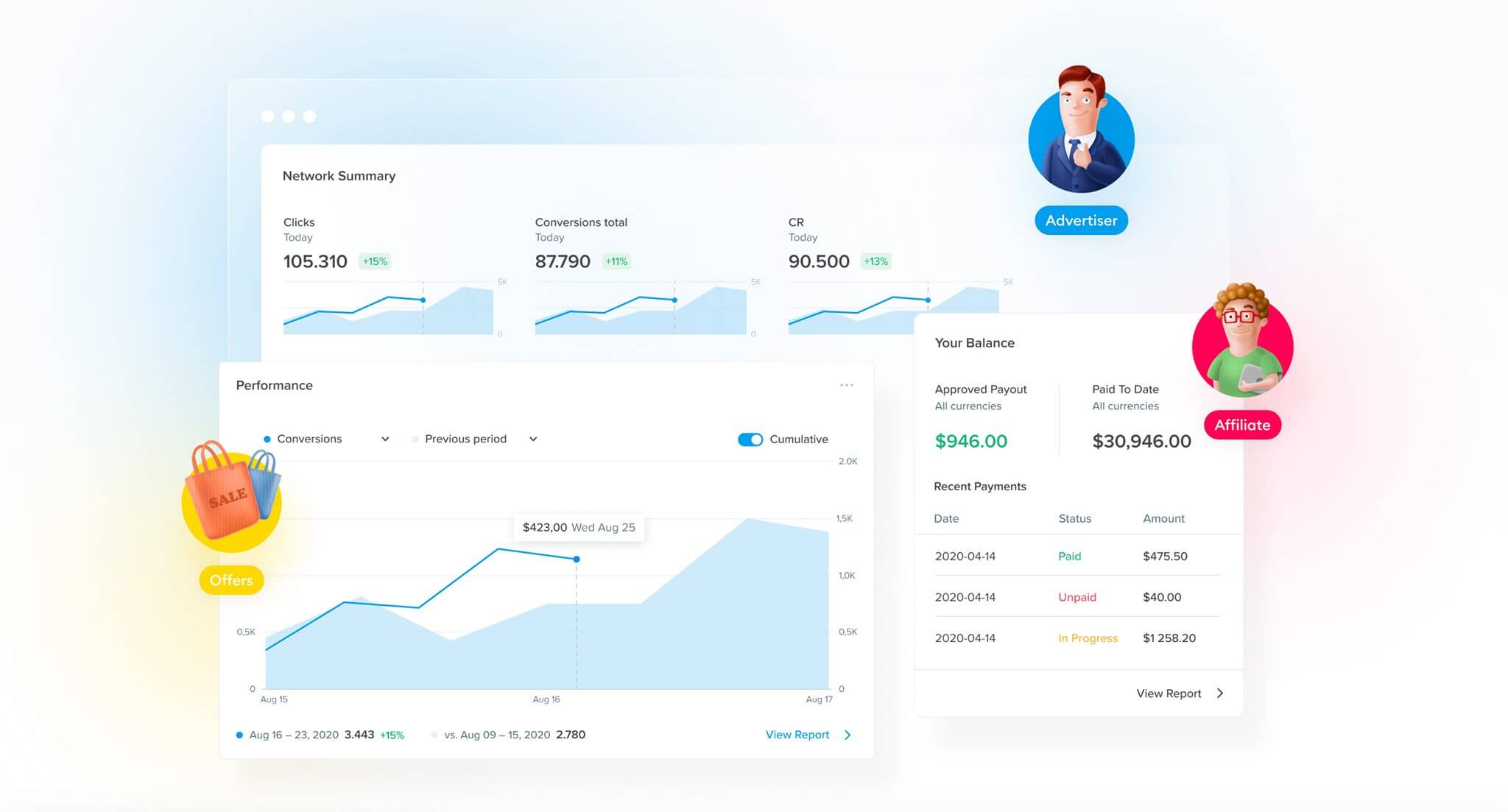
Looking for a reliable affiliate marketing software and tracker? Try Scaleo free for 14 days – instant trial access and no credit card required.
But don’t worry. All the specifics of this tracking system can be found below.
Now, ask yourself: Why it is necessary to transfer conversion data?
How does the server respond to a server? What do things like affiliate connection, cookies, pixel tracking, pixel conversion, s2s, click ID value, conversion value, or name parameters mean? Let us find out!
How does the data flow of the affiliate marketing campaign work?
Before we get into the specifics of the postbacks, let’s take a step back and look at the big picture. Simply defined, affiliate marketing is about controlling the data generated by visitors as they navigate from an ad to an offer page.
There are 4 steps in the flow of the traditional campaign funnel:
- The visitor is led (through affiliate tracking software if used on the landing page after clicking on the ad). The URL used is called the URL of the campaign.
- The visitor is led (again via the tracking software) to the affiliate network page after clicking the CTA button on the landing page.
- After a visitor completes a conversion activity, an affiliate network generates a postback URL, and postback tracking allows the corresponding information to be reported to the affiliate tracking program.
- Affiliate tracking software automatically triggers the postback URL of the traffic source to record this conversion to the traffic source platform.
As you can see from the examples above, two postbacks can be used with a tracker:
- Postback URL records conversions to a tracking site, or
- The postback URL of the traffic source reports to the traffic source platform.
If you don’t want to use a tracker in your campaign, you can simply use your traffic source’s postback URL as a postback URL on your affiliate network platform.
But using a tracker is a common practice for affiliates, so I will continue this article with a tracker used as an example.
Any of the above postbacks, particularly the second one, are optional.
The campaign funnel will work without it.

However, as we said before, knowledge is essential.
The more of them you have, the more complete the picture you will see. Therefore, we recommend that you use postbacks whenever possible.
Of course, the above process can be much more complicated and involve many landing pages and rotating offers. But it could also be simpler, with no landing page at all
I have shown you the classic affiliate marketing scenario to illustrate the reasons for postback tracking. However, they apply to other situations as well.
How do I build a URL for postback?
This is an example of the URL to postback:
https://scaleo.io/postback?CID={s2}&payout={payment}Postback URL Breakdown:
Scaleo.io– is the cloud-based or self-hosted tracker tracking domain (we use our own domain as an example, but it could be any domain).
?the question mark character distinguishes the main part of a connection from a tracking parameter.
- The
&character divides the parameters of each track from each other.
CIDis the tracking of parameters that transfer values. They are unique to the target platform (in this case, a tracker).
{s2}and{payout}are tokens that will be replaced by values when the connection is triggered. They are unique to the root platform (for example, the affiliate network).
If the visitor has converted, the affiliate network portal will enable this URL, and the tokens will be substituted with concrete information—giving you the appropriate confirmation.
Here’s an example of a postback URL:
https://scaleo.io/postback?CID=12345&Payment=1
Tracking parameters for postback URLs
To maintain the accuracy of the tracked data, tracking platforms must identify everything that occurs throughout a session. As a result, they generate a unique ID and assign it to each visitor by clicking on the campaign URL disguised beneath the ad.
This means each click has a unique value known as a click ID.
This is important since click IDs are required to verify conversions.
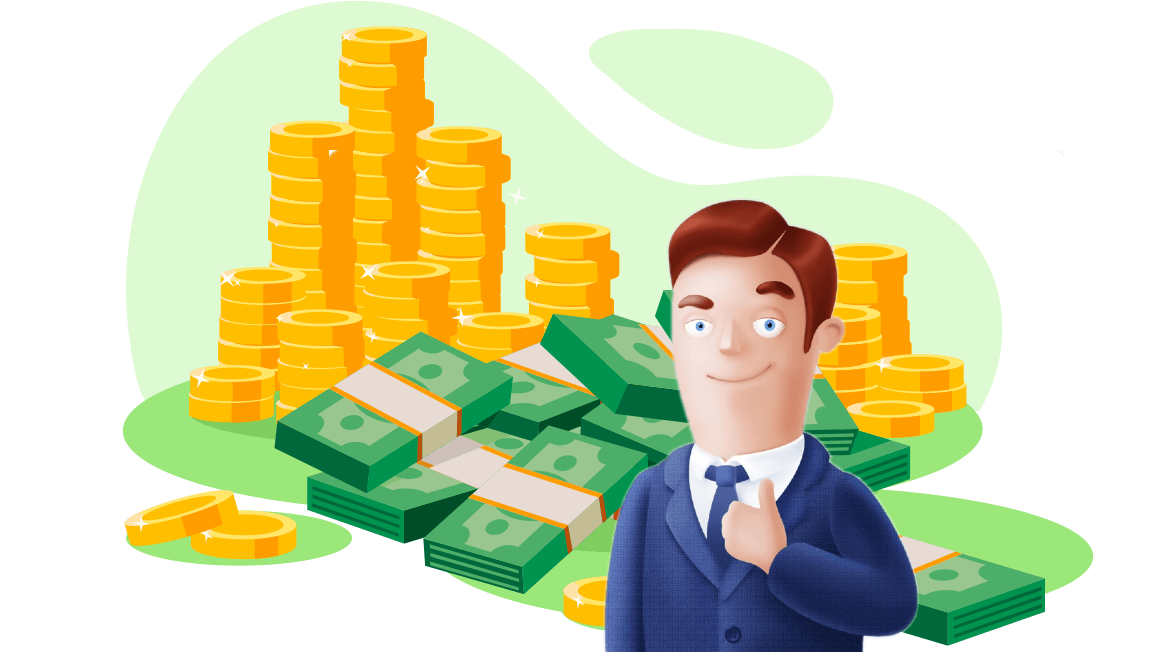
After all, conversion creates revenue for affiliates and marketers, so make sure they are working well and go to your affiliate page or network.
Trackers do not only identify any postbacks sent to them. They also connect those with their own click ID value assigned to the original click.
In other words: on the request URL, you transfer the tracker’s click ID value to the affiliate network platform.
The postback URL is passed back as evidence that your guest triggered this conversion.
Many affiliate programs have their own click ID and traffic source values. Because they need to keep track of everything that happens there, including how much they need to pay the affiliates and how much they need to charge the advertisers.
The traffic source postback URL must include the traffic source click ID value that was transmitted to the tracker in the campaign URL.
When the tracker receives a postback URL with its own click ID from an affiliate network platform, it triggers the traffic source’s postback URL and returns the traffic source’s click ID value.
Any other criteria, such as payment or transaction ID, are optional for conversion tracking.
How do I set up affiliate postbacks (s2s method)?
Many platforms support the postback method. So, the tracking platform provides the postback URL, while the traffic source platform provides the postback URL of the traffic source.
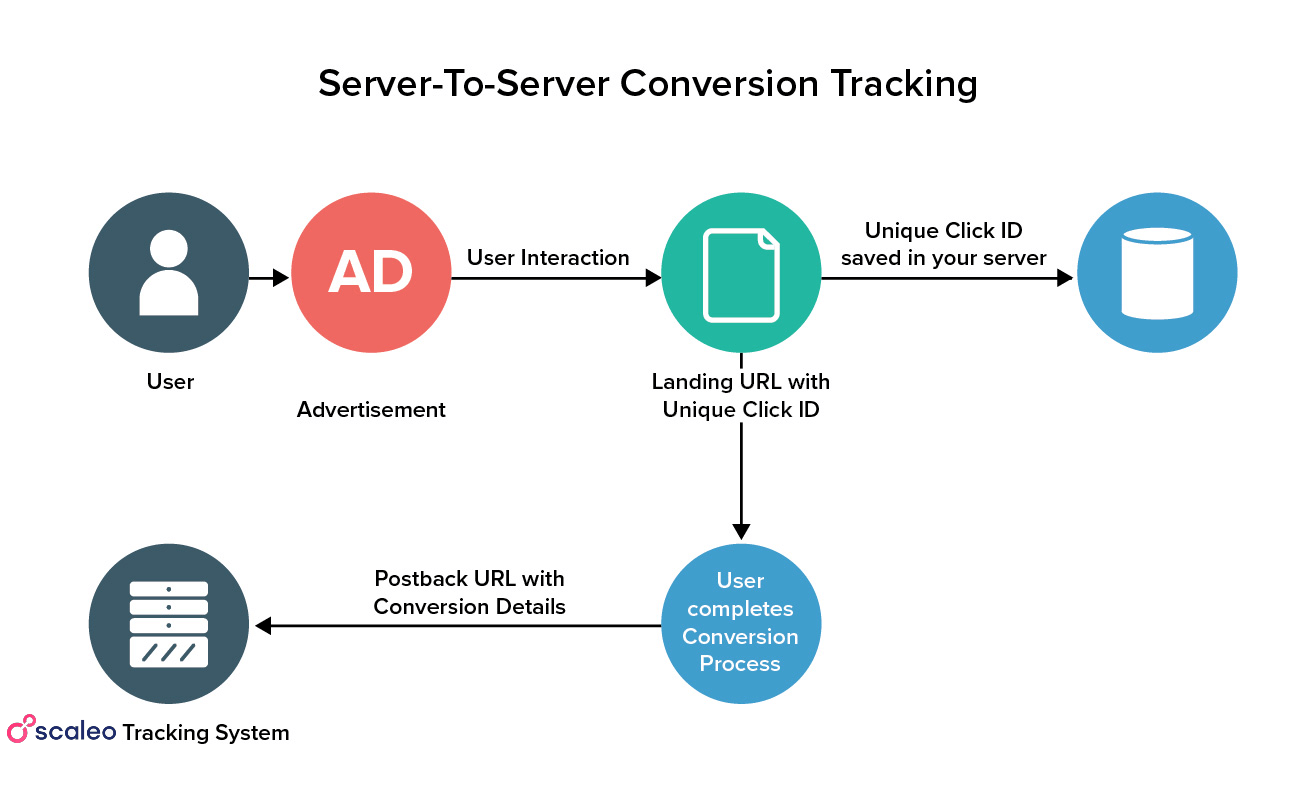
The first must be submitted to an affiliate network platform, while the second must be submitted to the tracking platform.
Bear in mind that both tracking and traffic source platforms just have a template for you. They don’t know what tokens are the source platform you use, so usually, the postback URL prototype looks like this:
https://scaleo.io/postback?CID=REPLACE&PAY=REPLACE
You need to set the correct token to assign these values.
In the case of click ID, the token has the same name as the name of the affiliate parameter, but it is placed in brackets.
For example, if your affiliate URL uses the s2={clickid} parameter, you should use cid={s2} or cid=#s2# in the postback URL.
Always refer to the documentation of your affiliate network to learn what tokens you should use.
To sum it up, here are the measures to configure the URL of the postback:
- Feed the tracker by clicking ID to the affiliate network in the affiliate URL
- Get the URL postback template from the tracking site.
- Insert the tokens from the affiliate network or affiliate program in this postback.
- Send a postback URL to your affiliate network platform.
If you use the postback URL as the traffic source, the steps are similar:
- Get the traffic source by clicking the ID to the tracker in the URL of the campaign.
- Get a traffic source URL postback prototype from a traffic source platform.
- Click ID in this postback will insert a tracker token that stores a traffic source.
- Send the postback URL of the traffic source to the tracking site.
Why is affiliate campaign tracking important?
I’ve talked a lot about what affiliate postbacks are and how to set them up.
In this article, I stated several times that they are used to record conversions, but you may still be wondering: why should I care about tracking conversions? Why should you go through all that hassle?
Here is why.
The balancing of a budget is about expenses and payments. Cost data is calculated by a tracker when a visitor triggers the URL of the campaign. You need postbacks to get details about the commission. Postback URLs are closing the loop. Thanks to postback URL’s you will get the following data:
- Profits
- ROI‘s
- % of Conversions
Postback URLs answer the most important questions: am I actually making money?
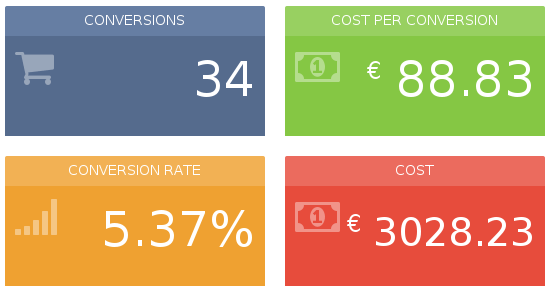
When operating with a CPA cost model, traffic source postback URLs should be used.
If you employ the CPA cost model, you should use traffic source postback URLs. To calculate it correctly, an advertiser must inform a traffic source platform about the number of actions visitors take. Furthermore, certain traffic source providers have AI-powered algorithms that enhance your bidding strategy based on your success rate.
How do I create a postback URL in WordPress?
In WordPress, you can create a postback URL by creating a custom endpoint and hooking it into the appropriate actions or filters. Here are the general steps to create a postback URL in WordPress:
- Create a new plugin or add to an existing one.
- Use the
add_rewrite_endpointfunction to create a new endpoint for your postback URL. - Use the
template_redirectaction to check for the presence of your endpoint in the current URL and take appropriate action. - In the callback function of the
template_redirectaction, you can use thewp_remote_postfunction to send a postback request to the desired URL. - You can also use the
wp_remote_retrieve_bodyfunction to get the response from the postback request. - Finally, you need to flush the rewrite rules, so that WordPress recognizes your new endpoint.
It’s important to note that this is a general approach and the exact implementation may vary depending on your specific use case, and the e-commerce platform you are using.
WordPress users: You can also use plugins like “Order Postback Woo” or “ClickPerf” to automate the process of creating a postback URL.
Conclusion
So, will you use the postback URL for your next affiliate campaign? The explanation of postbacks is an explanation of the affiliate’s marketing process. That’s why I had to include a lot of details in this post.
Don’t worry if you did not get it all. Many channels are already integrated with each other to some degree, which makes your life as an advertiser much easier. This makes it easier to set up step by step when you decide to use them.
Also, you can always ask your account managers or support for help. They are here for you and will guide you through the setup process (just like we always do at Scaleo). We also have a detailed guide on how to set up your postback URL tracking through the Scaleo network. Good luck!
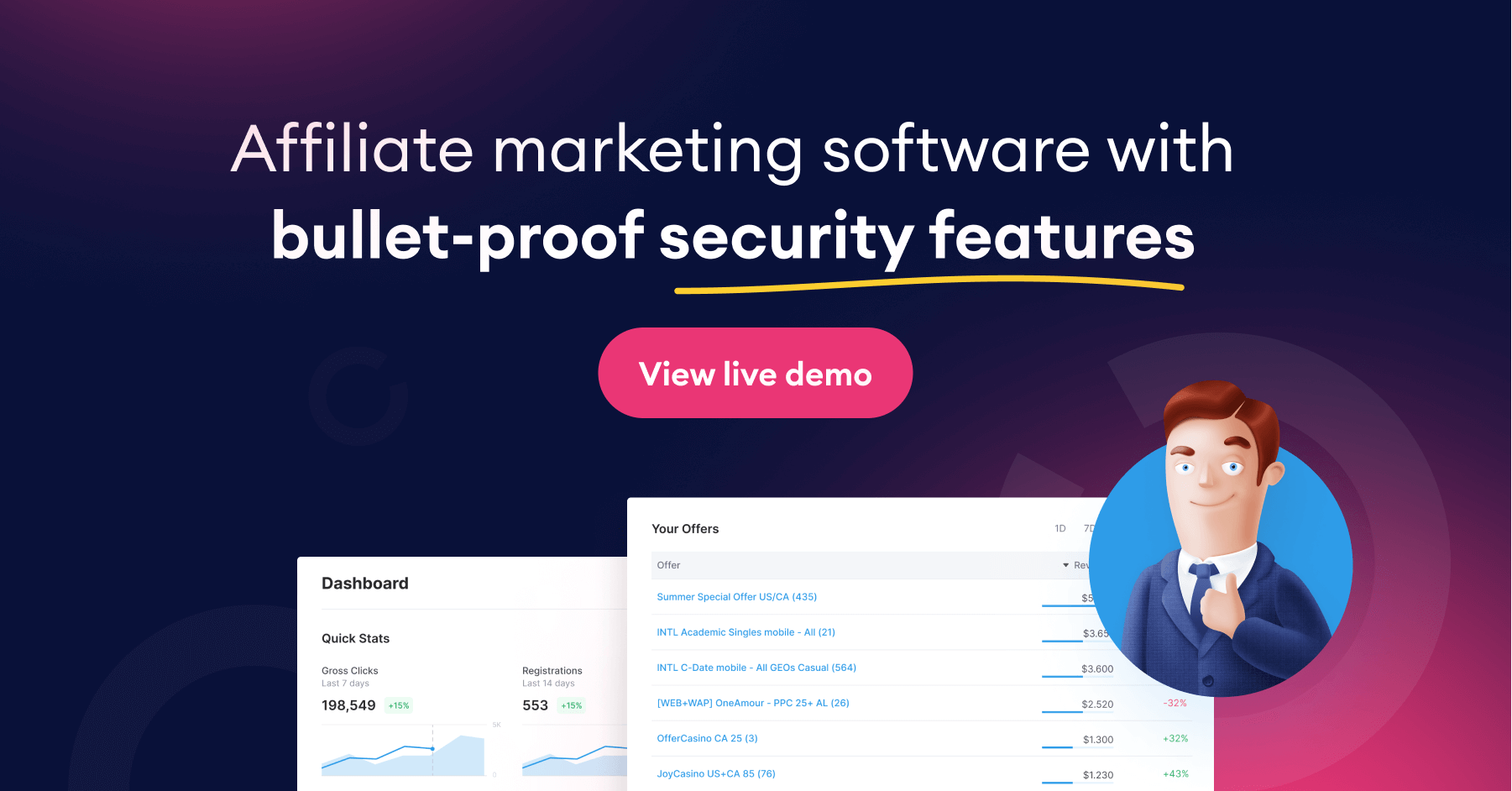
How do I get a Postback URL?
A postback URL is a URL that a server can send a request to when a specific event occurs. You must set one up on your server to get a postback URL. This typically involves creating a new endpoint on your server that can handle incoming requests and then configuring your server to send a request to that endpoint when a specific event occurs. Once you have set up your postback URL, you can provide it to the service or application that will send the requests.
Why do you need a postback?
Using postbacks, the affiliate can track their performance and revenue generated for the advertiser. This allows partners to optimize their campaigns and see which sources generate the most revenue.
Postbacks allow the advertiser to attribute revenue to the correct sources, which helps them to accurately calculate commissions for their affiliates.
Postbacks are also useful for fraud detection and prevention in affiliate marketing. By tracking and analyzing postback data, advertisers can detect and prevent fraudulent activities by affiliates. Postbacks are used in partner marketing to track conversions, attribute revenue to the correct sources, and detect and prevent fraud. This allows both the advertiser and the affiliate to optimize their campaigns and accurately calculate commissions.
What is Postback Request?
A postback request is an HTTP request sent from a server to a specific URL to notify it of a specific event or provide it with data. This request is usually sent as an HTTP POST request, which includes data in the message body.
In web development, postback requests are often used to notify a server or application of an event that has occurred on a client. For example, when a user submits a form on a website, the server may send a postback request to a specific URL to notify it of the submission and provide it with the form data.
Third-party services, such as payment gateways, can also use postback requests to notify a merchant’s server of events such as successful payments.
Postback requests can also be used in the context of online advertising, where the ad network or affiliate network sends a postback request to a publisher’s server to notify them of a conversion. This allows the publisher to track the performance of their campaigns and attribute revenue to the correct sources.
Postback requests are used to notify a specific URL of an event that has occurred, or to provide it with data.
What is the Difference Between Callback and Postback?
A callback is a function that gets called after a certain event, while a postback is a request sent to a specific URL to notify it of an event. Callback and postback are two similar but distinct concepts in web development.
A callback is a function passed as an argument to another function and is called by that function later. In web development, callbacks are often used to handle asynchronous events, such as user input or data returned from an API. Callbacks are often used to process a response from an asynchronous request, or to perform an action after a certain event has occurred.
A postback is a request that is sent from a server to a specific URL in order to notify it of a specific event or to provide it with data. In web development, postbacks are often used to notify a server or application of an event that has occurred on a client. For example, a payment gateway may send a postback to a merchant’s server to notify it that a payment has been made.
Last Updated on August 29, 2023